Descrição
CSS Flexbox Course
Create Layouts for Pages and Components with Flexbox
Quickly learn the CSS3 Flexbox layout module in 1 hour of video demonstrations. You'll learn how to create a Flexbox container, allowing you to utilize all of the flexbox layout properties. Next, we'll explore the container properties to position the container and its children, the flex items. After that, we'll explore all of the flex item properties. Throughout the course, you'll see several practical examples, including creating columns, a horizontally oriented website, and a card group component. The most notable feature of Flexbox is that it allows you to align and size elements not only horizontally or vertically, but also in a variety of ways to distribute them throughout the space. With just one click, you can evenly distribute a set of buttons across the available space, both horizontally and vertically. You can also easily create columns that are always the same height, regardless of their content. Prerequisites: To take this course, you will need to have some knowledge of HTML and CSS. If you don't have this, you can first take my HTML and/or CSS courses. This CSS course is the third in a series of four that will take you from absolute beginner to expert. You will start with HTML, then CSS, then CSS Flexbox and CSS Grid. With these last two CSS3 modules, you will be able to create any type of layout, leaving behind the limitations that web design had until a few years ago. However, this course is a complete package in its own right and can also be taken separately. Practical Application: In addition to the lessons that show how Flexbox works, there are several hands-on videos that demonstrate how to quickly create certain elements with Flexbox. We will create a header, a three-column page, and a complete "card" component, which is a design and layout element commonly used in web pages. What you will learn: - When to use Flexbox - Creating Flexbox containers and items - Container properties: direction, wrapping, item alignment - Items: scaling, growing, and shrinking - Creating columns and rows - Creating a site with nested structure - Creating a card component with Flexbox"""Estimar frete
Payment & Security
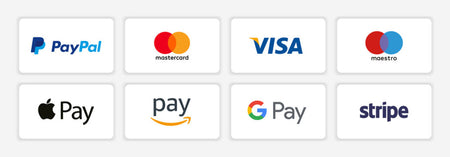
Featured collection
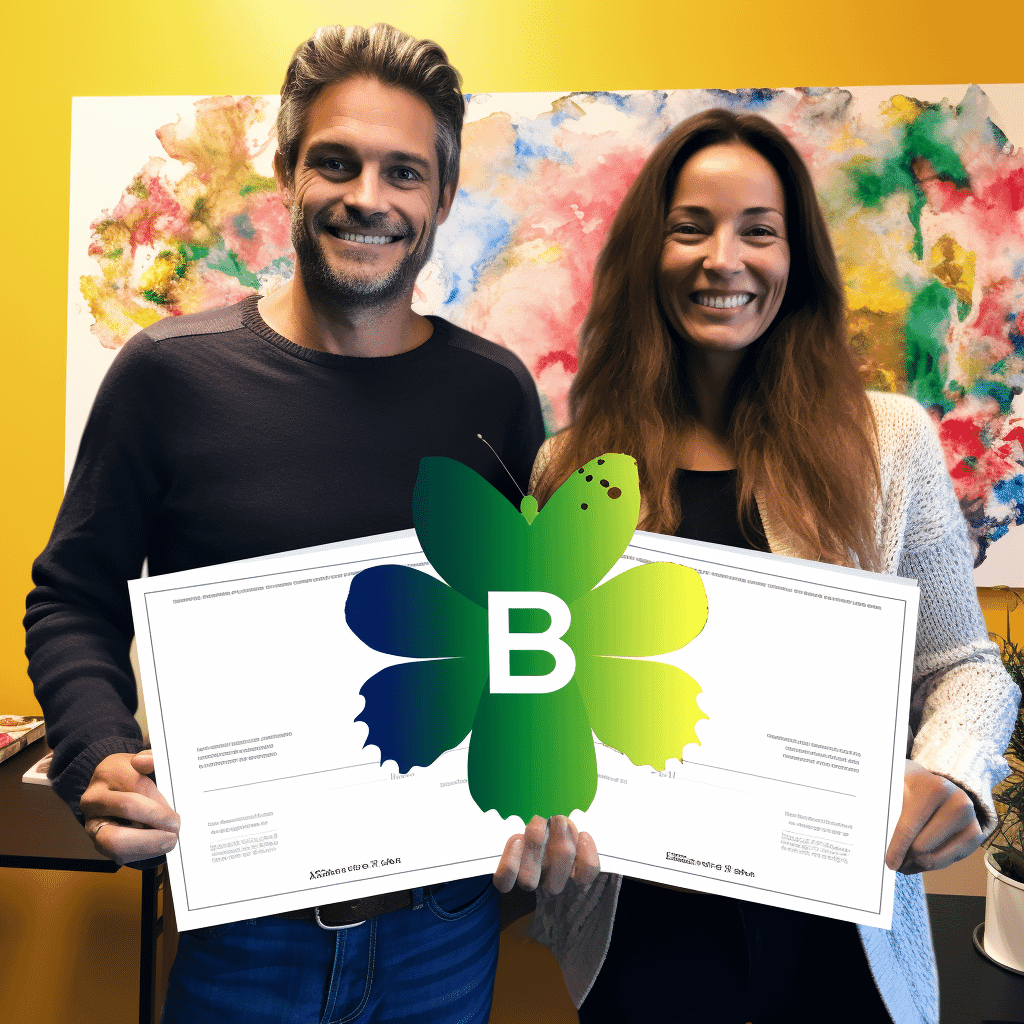

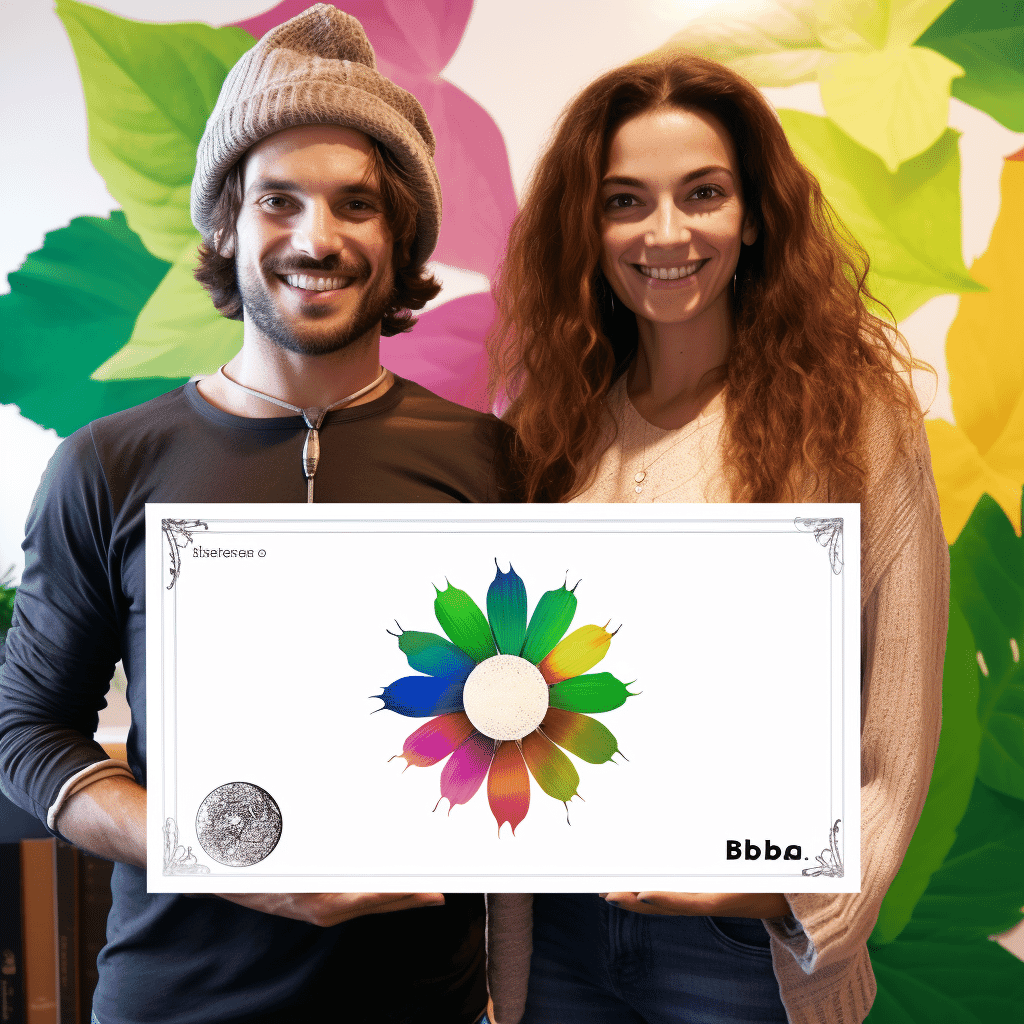






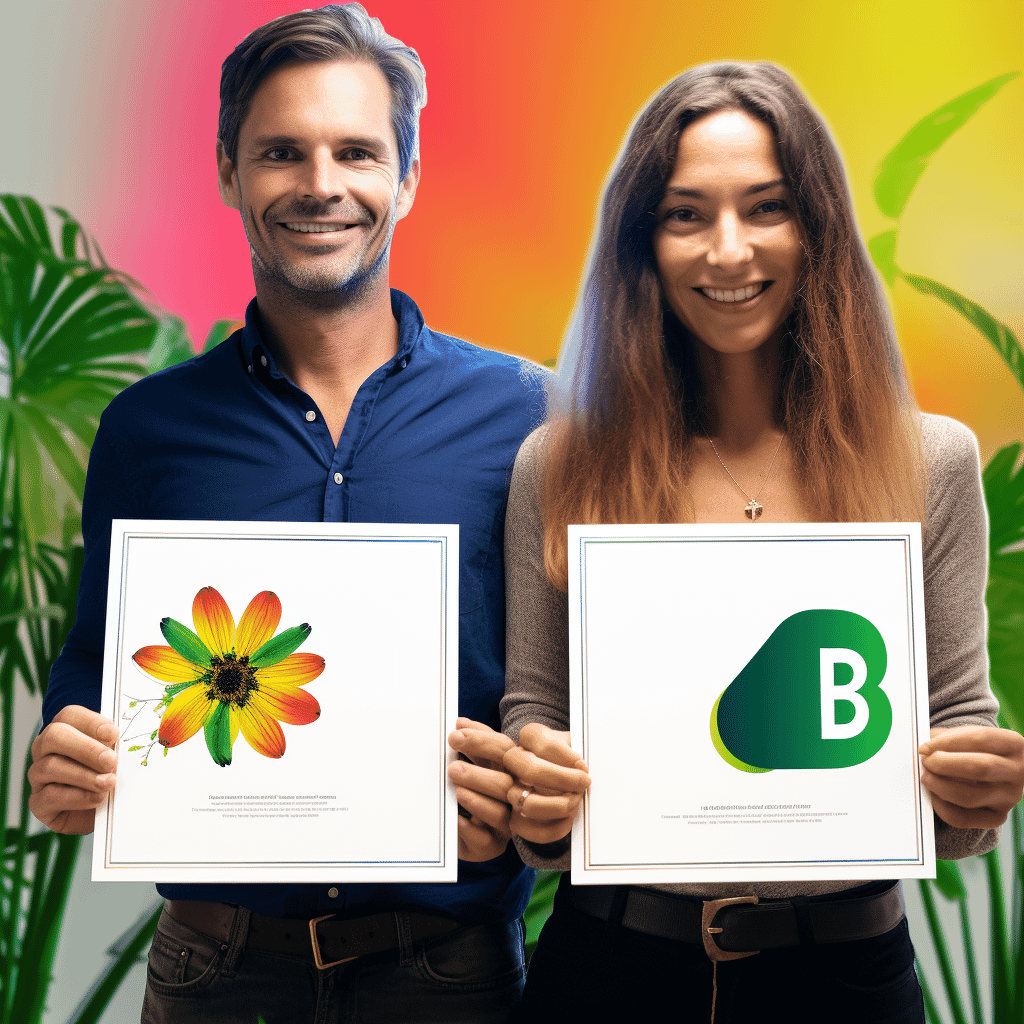
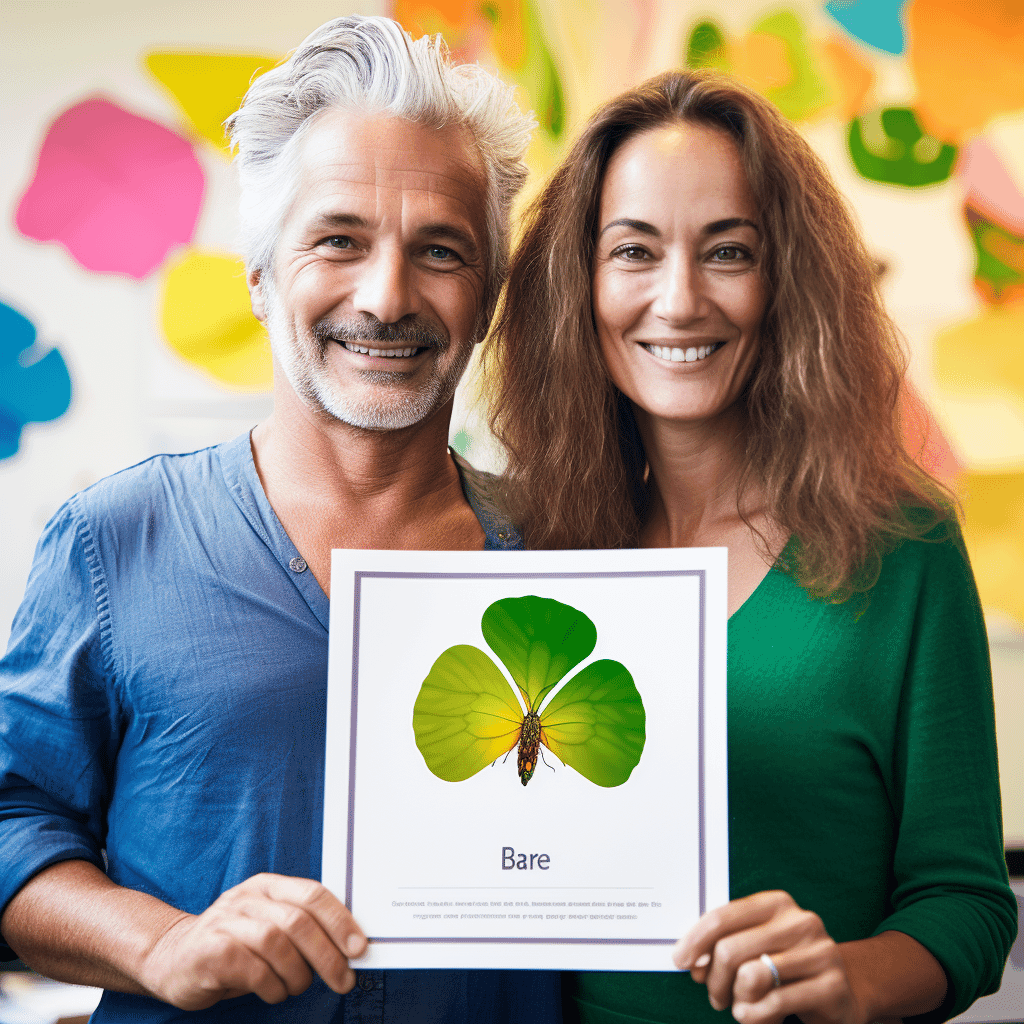
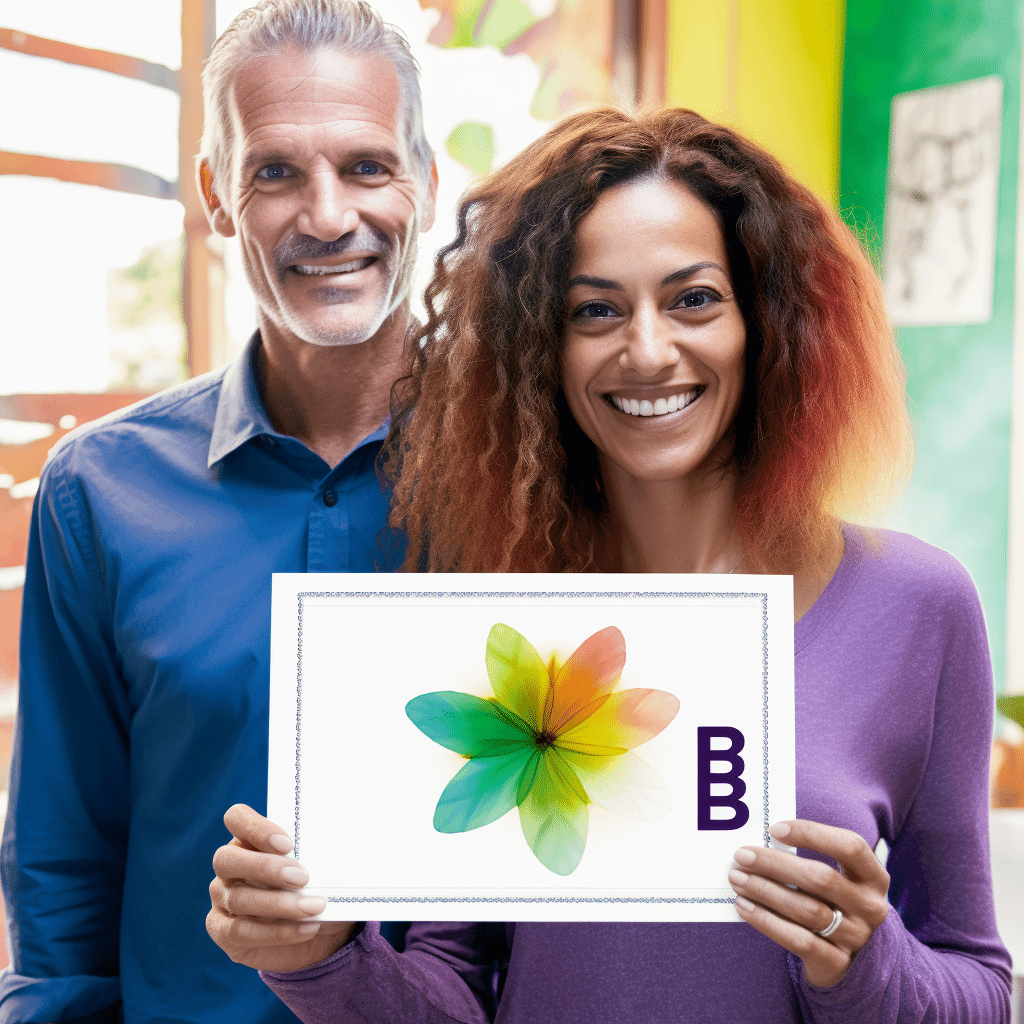
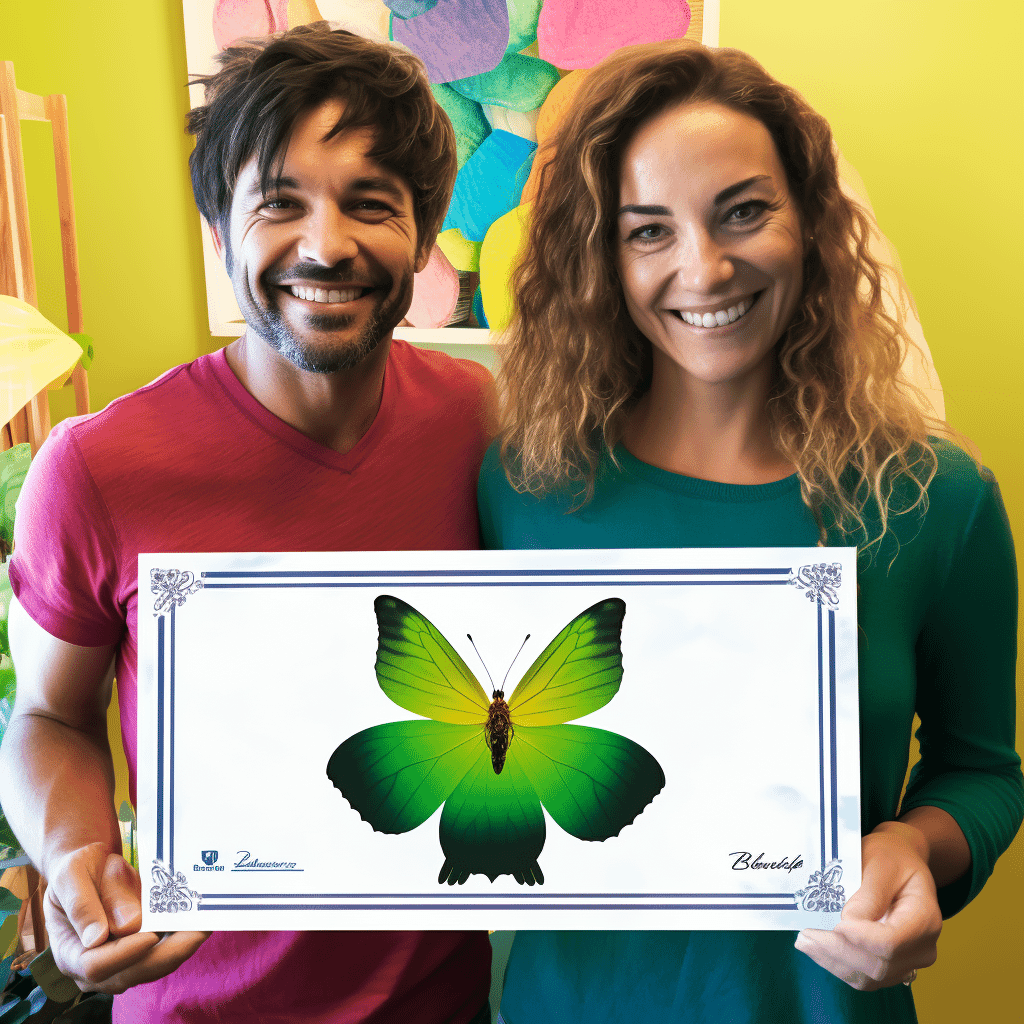
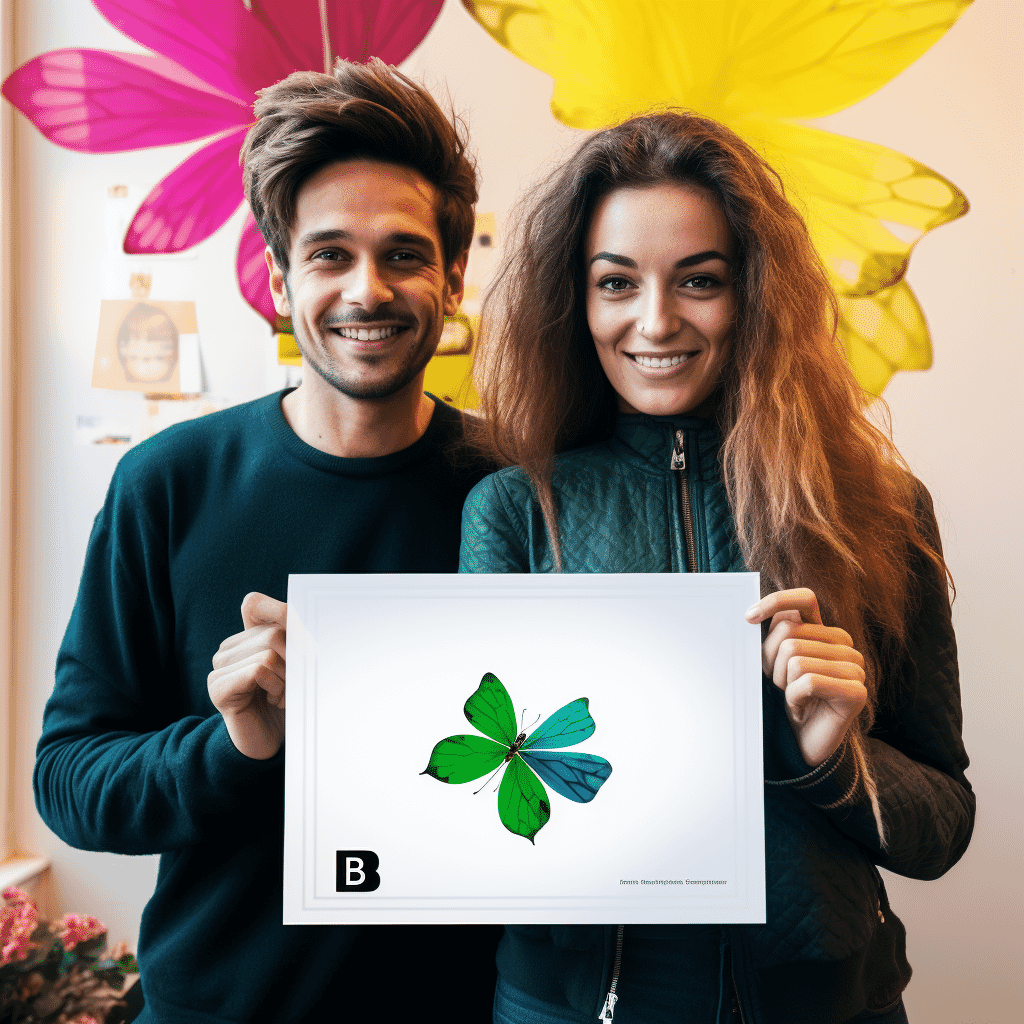

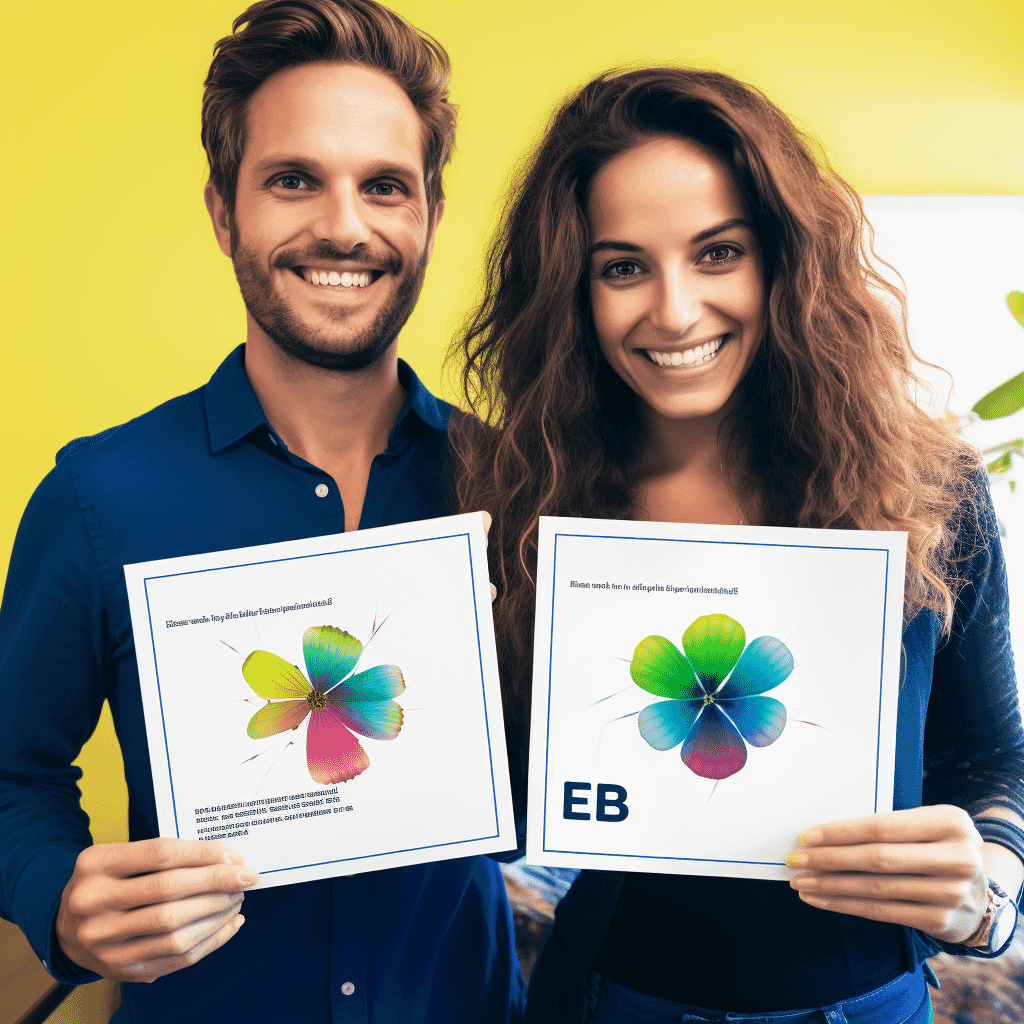
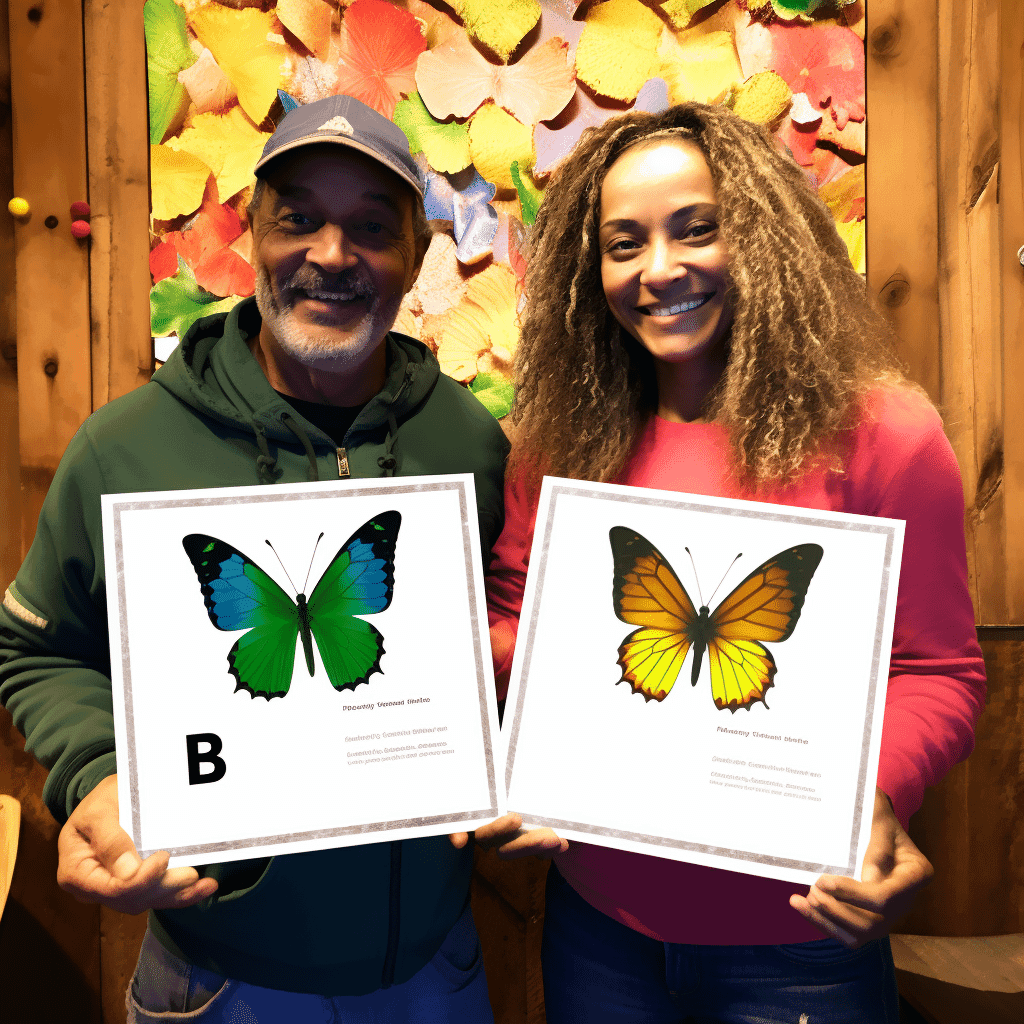
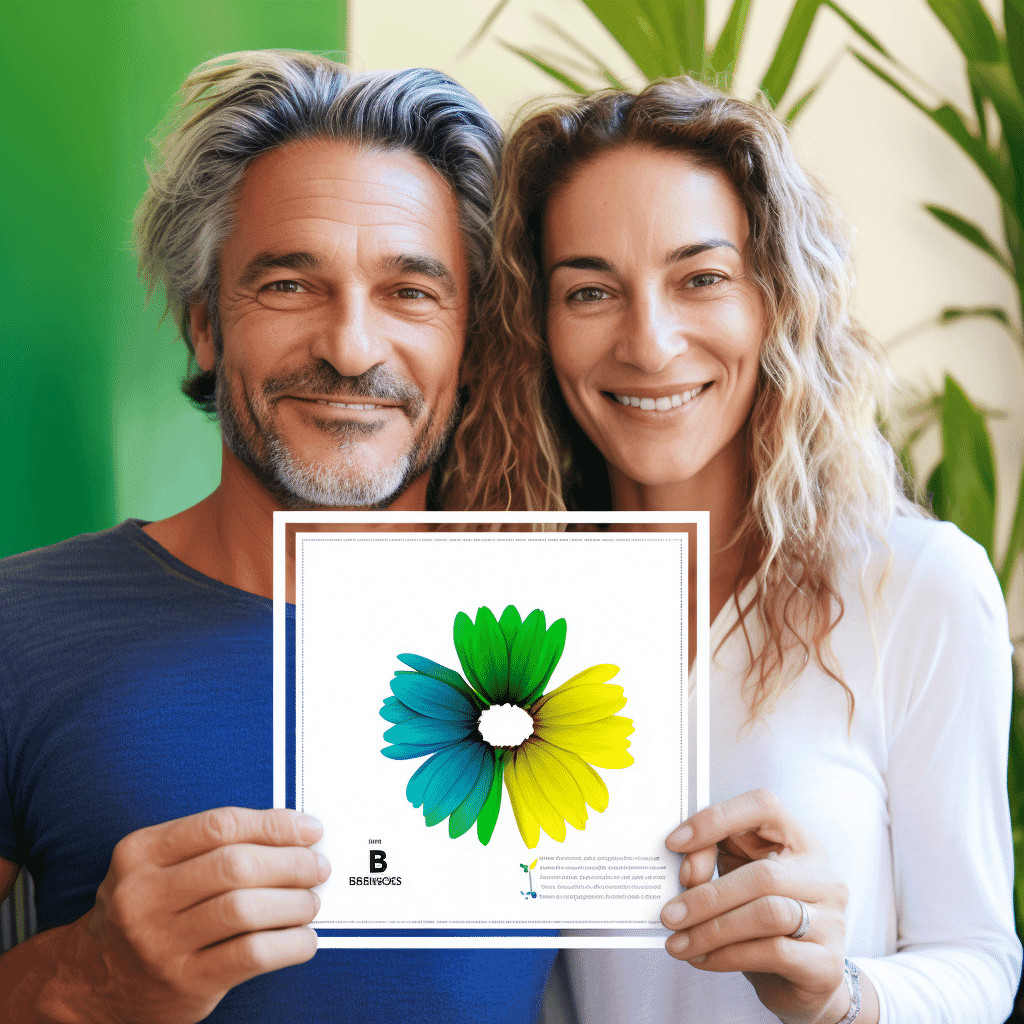
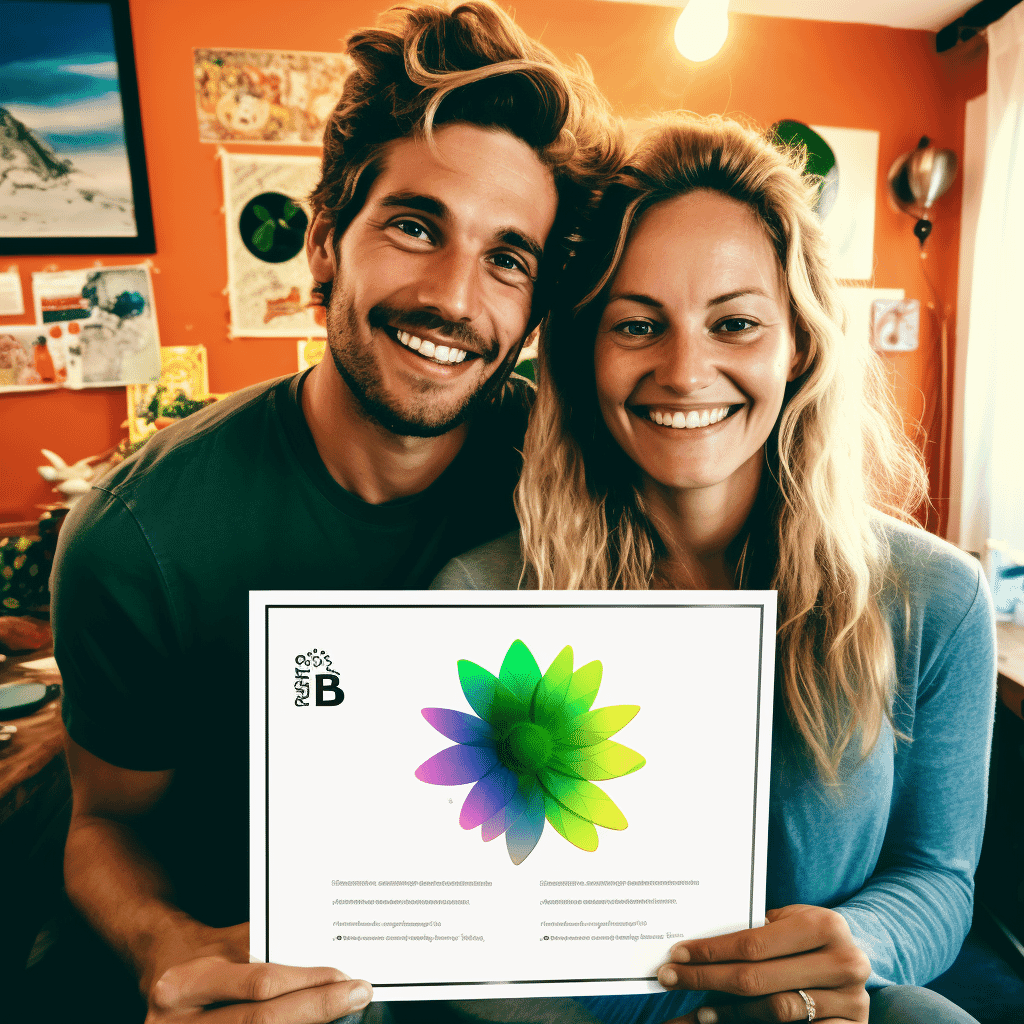
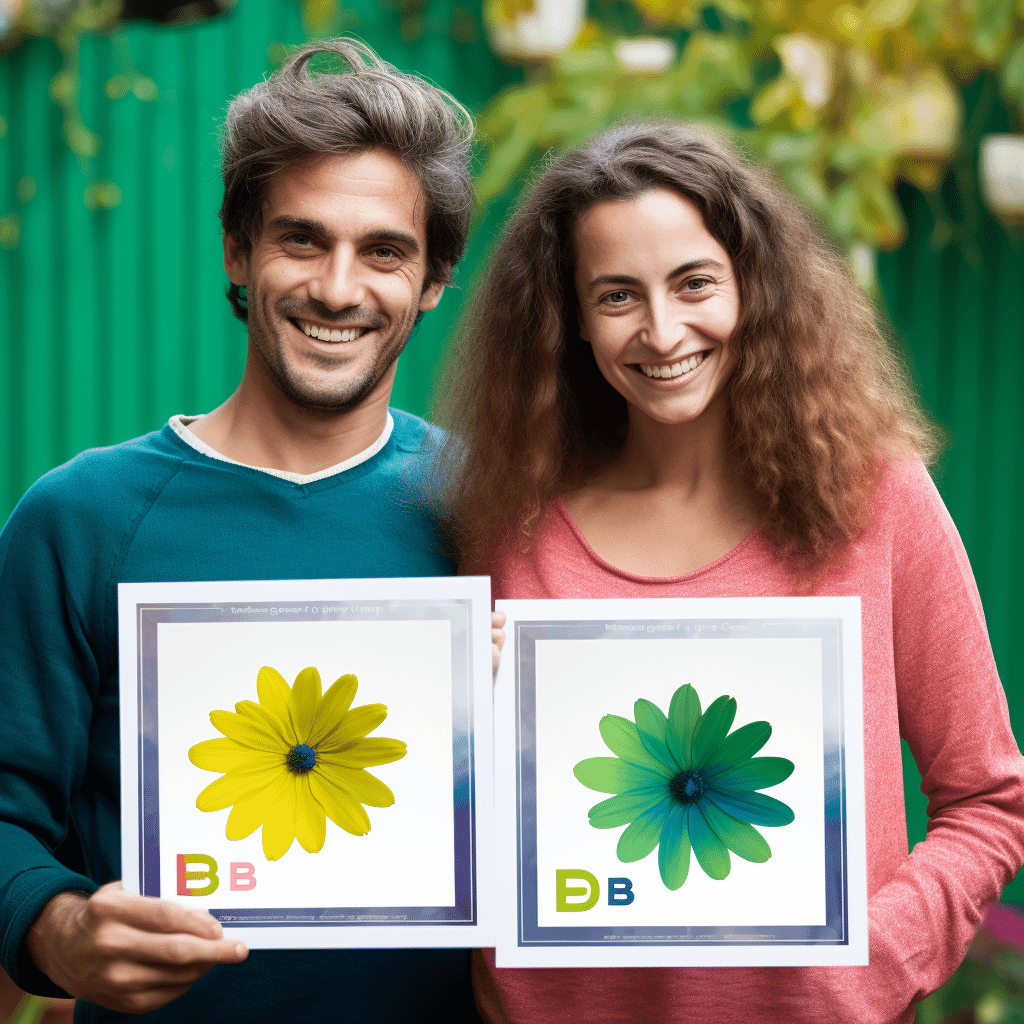
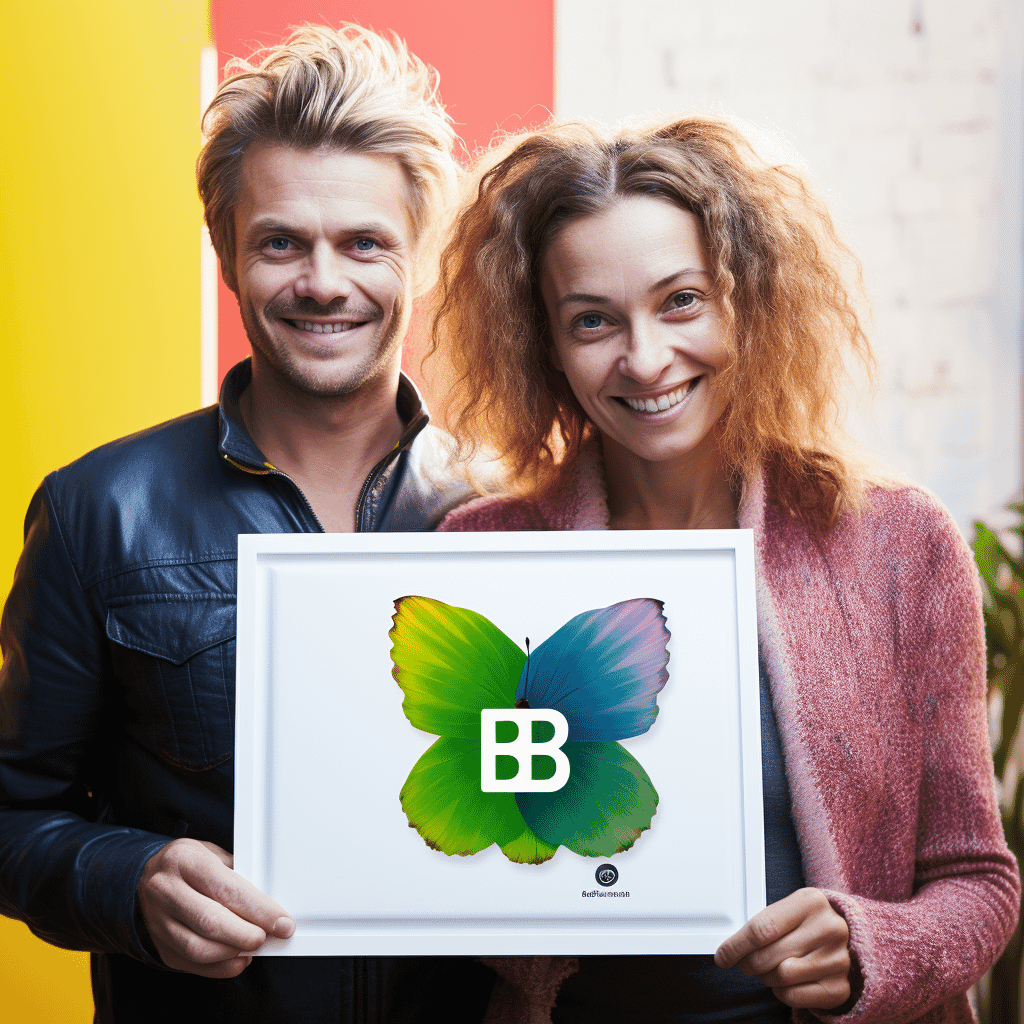
![Curso de Angular e NodeJS - O Guia da Pilha MEAN [Edição 2023] - IBRATH Instituto Brasileiro de Terapias Holísticas teste011020230809](http://enciclopedia.paginasdabiblia.com/cdn/shop/products/a19556.png?v=1699935448&width=1024)
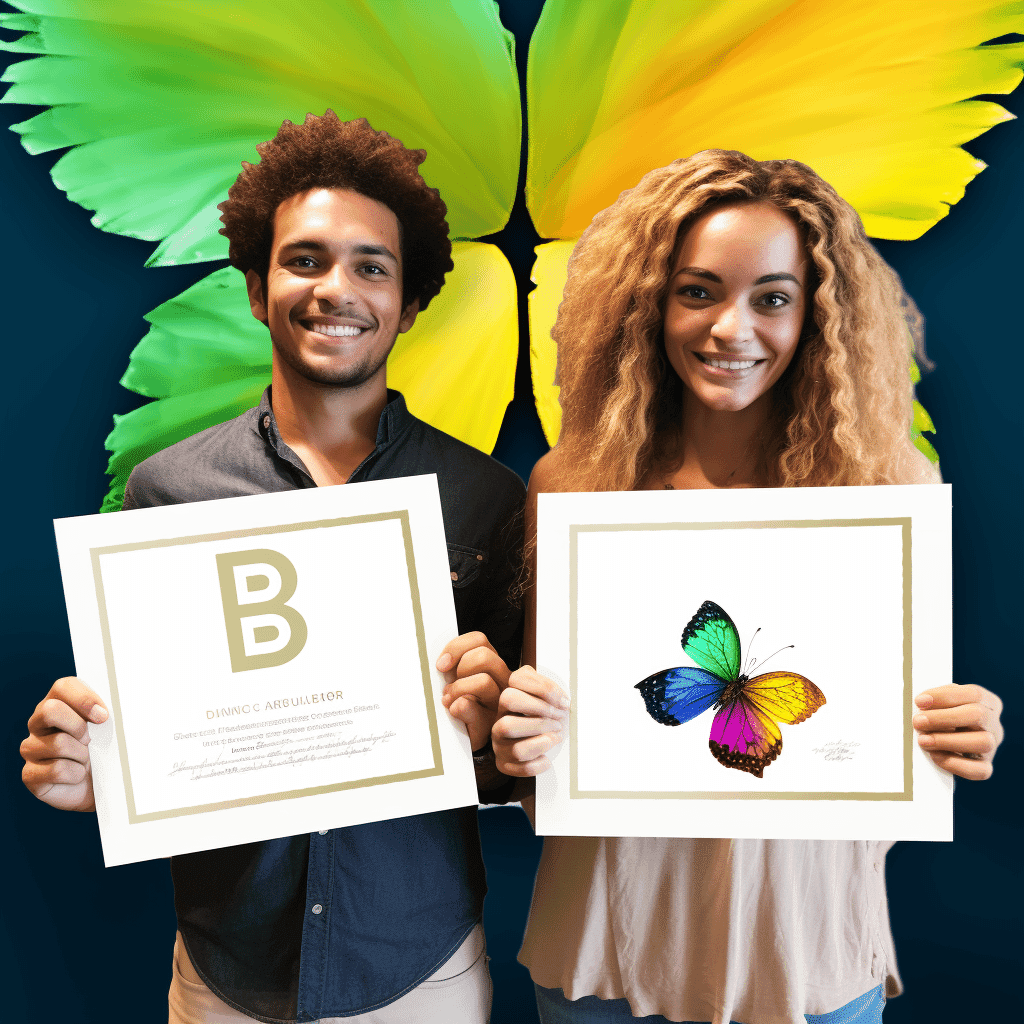
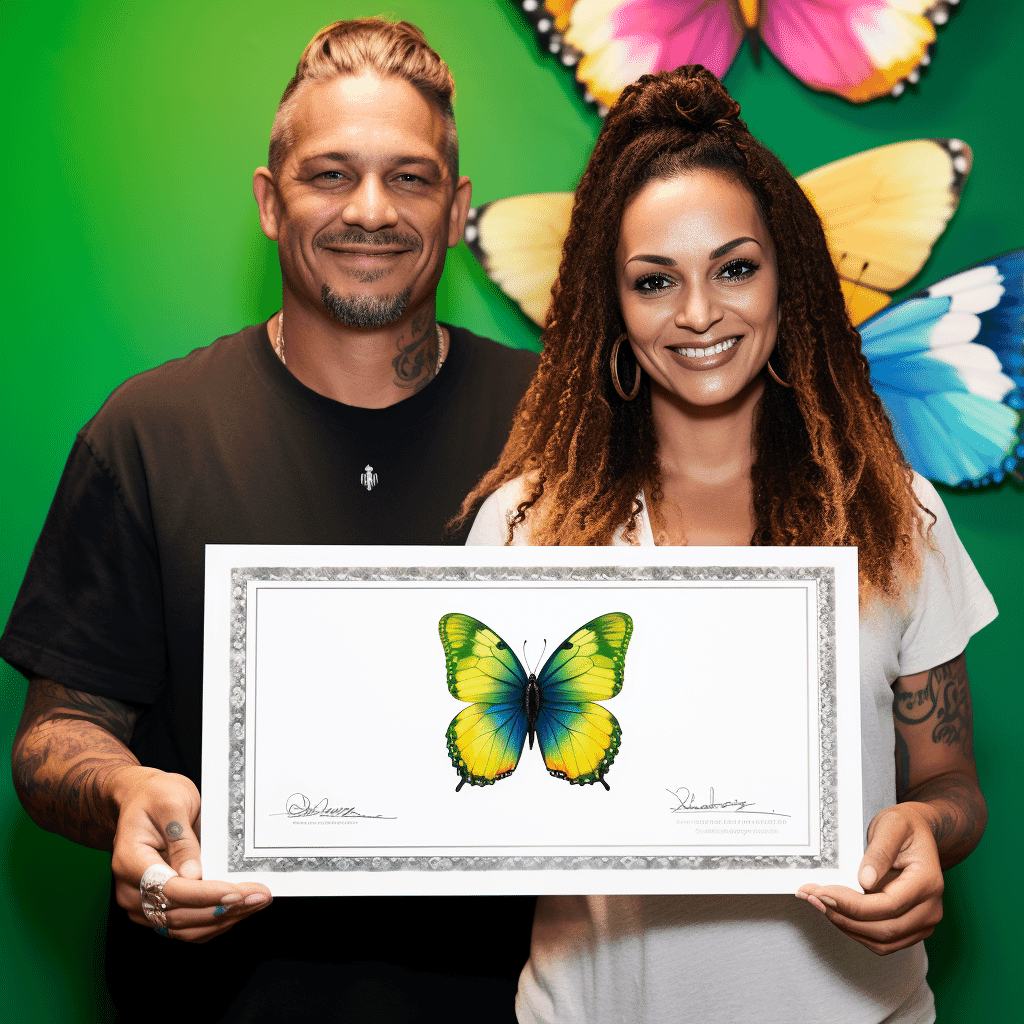
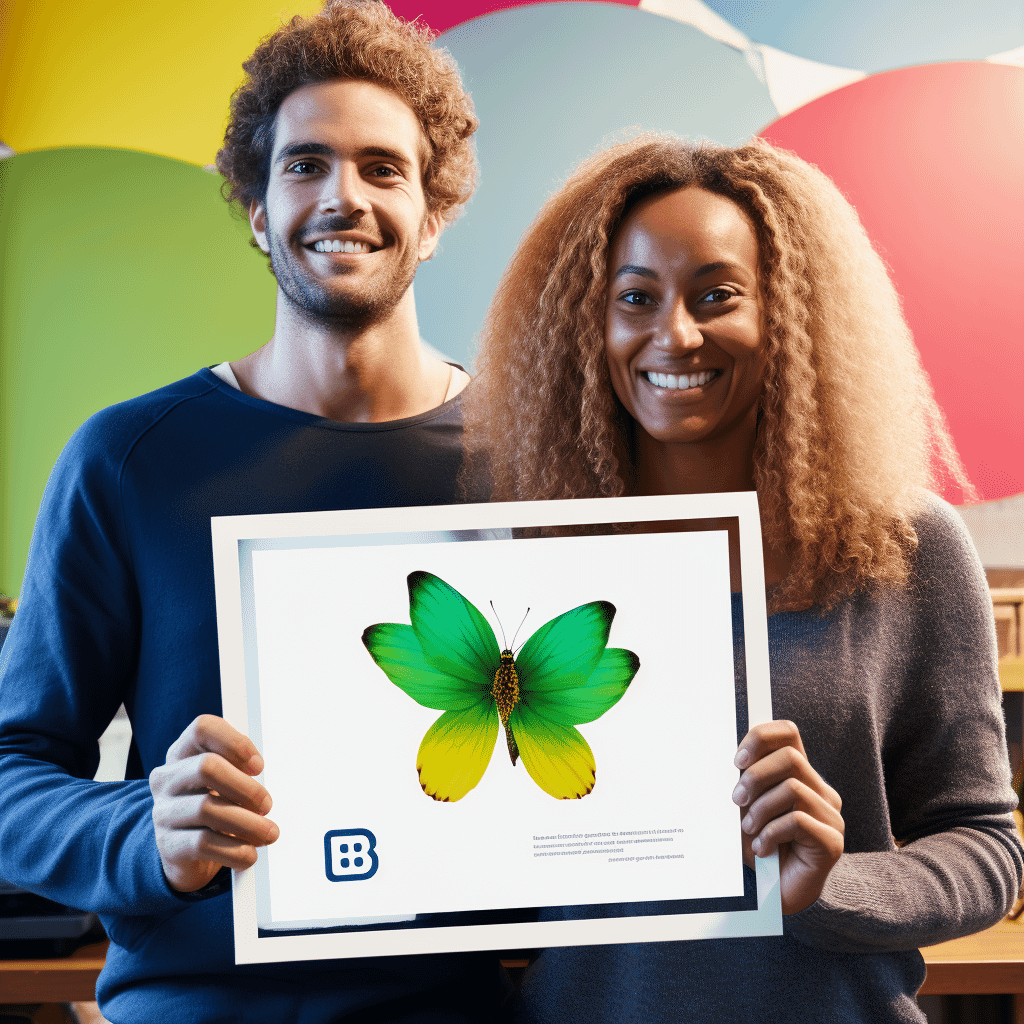
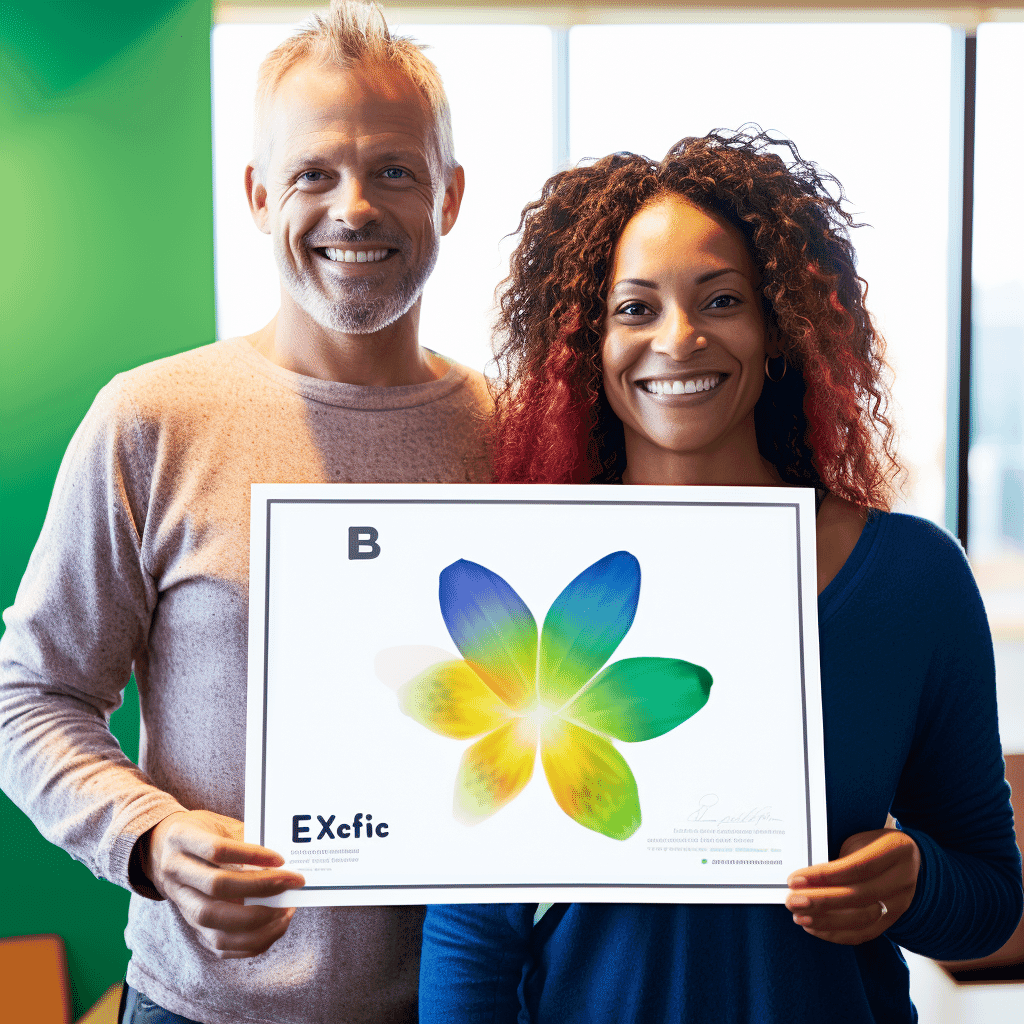
![Curso de Docker & Kubernetes: O Guia Prático [Edição 2023] - IBRATH Instituto Brasileiro de Terapias Holísticas teste011020230809](http://enciclopedia.paginasdabiblia.com/cdn/shop/products/a19570.png?v=1699935525&width=1024)
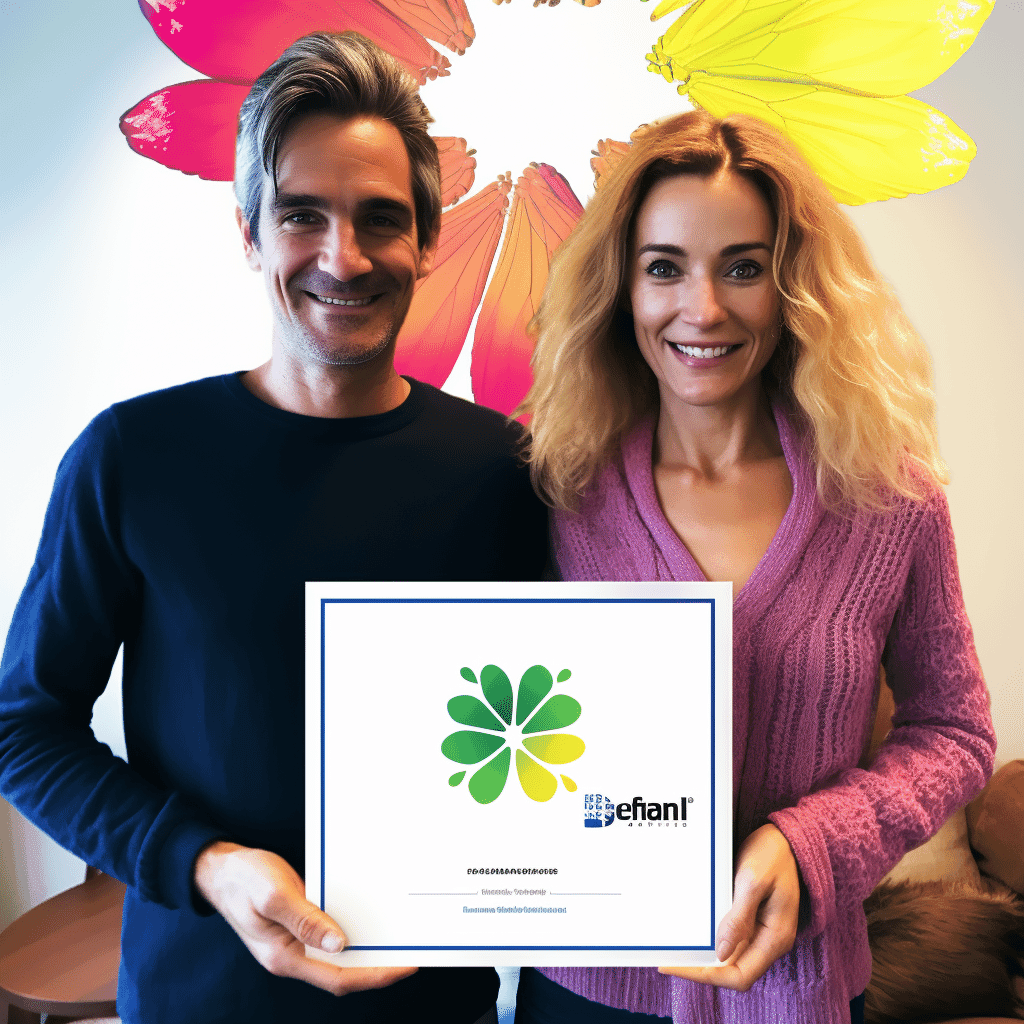
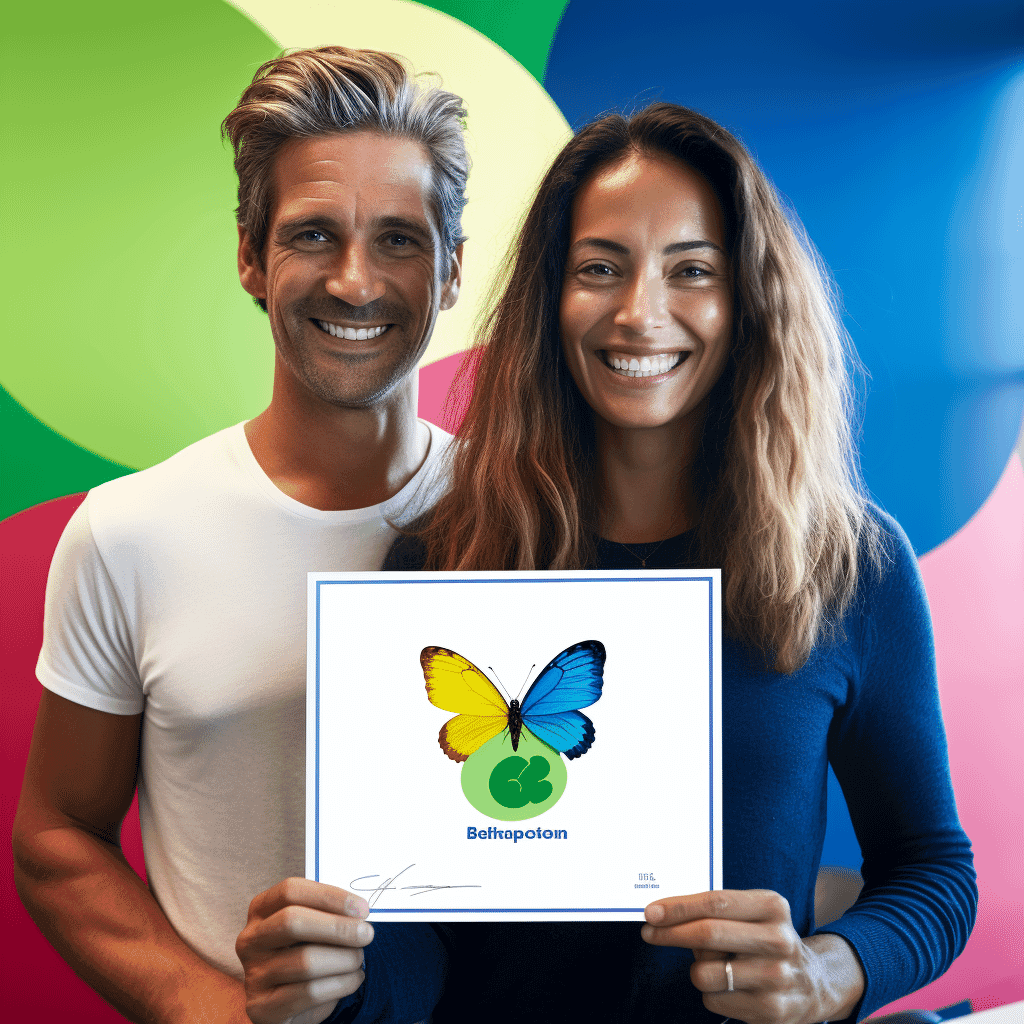
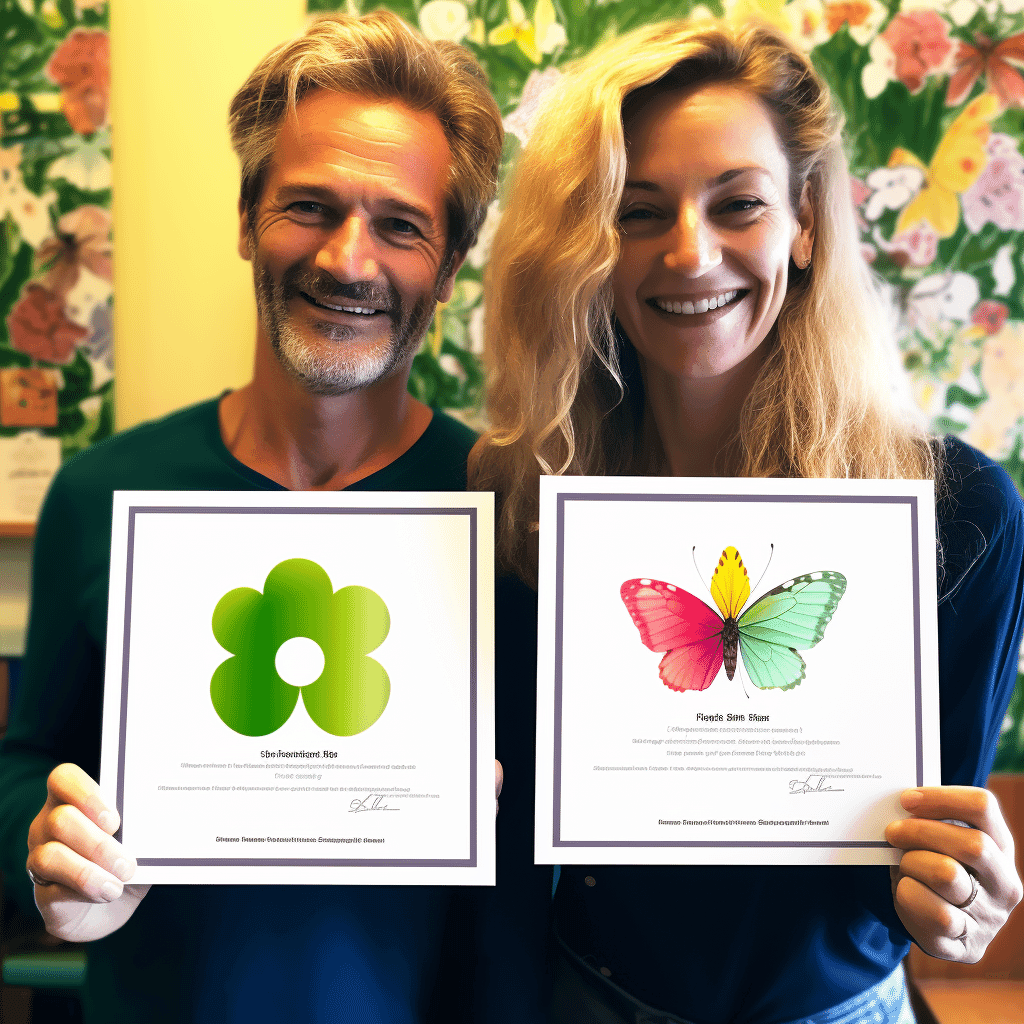

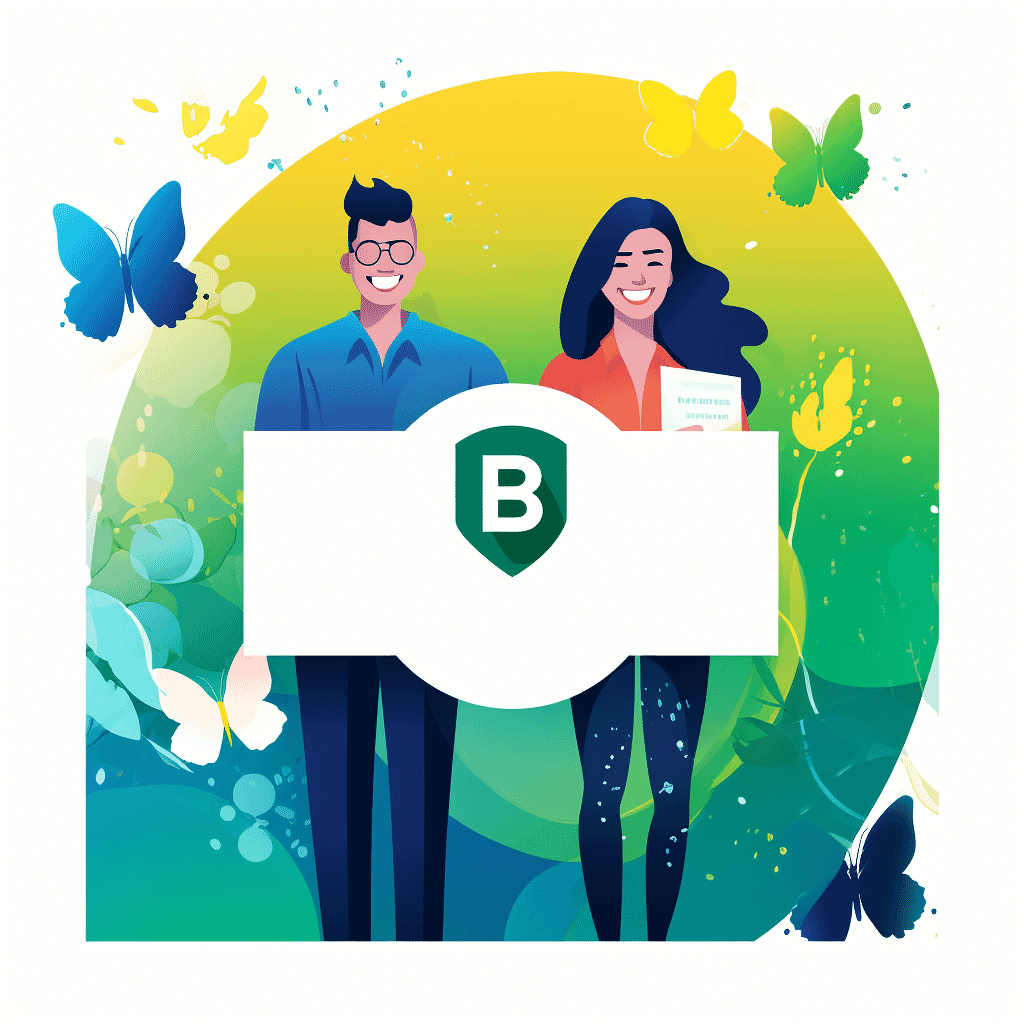
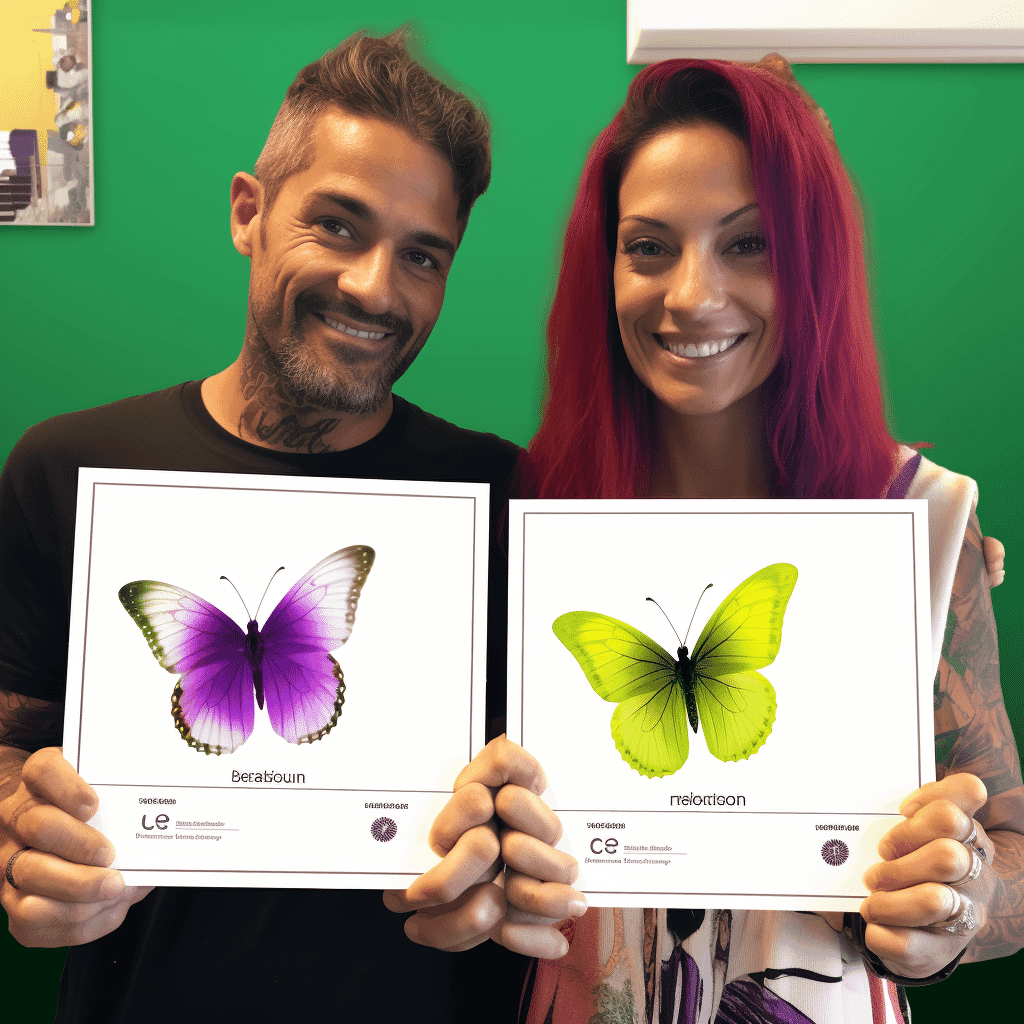

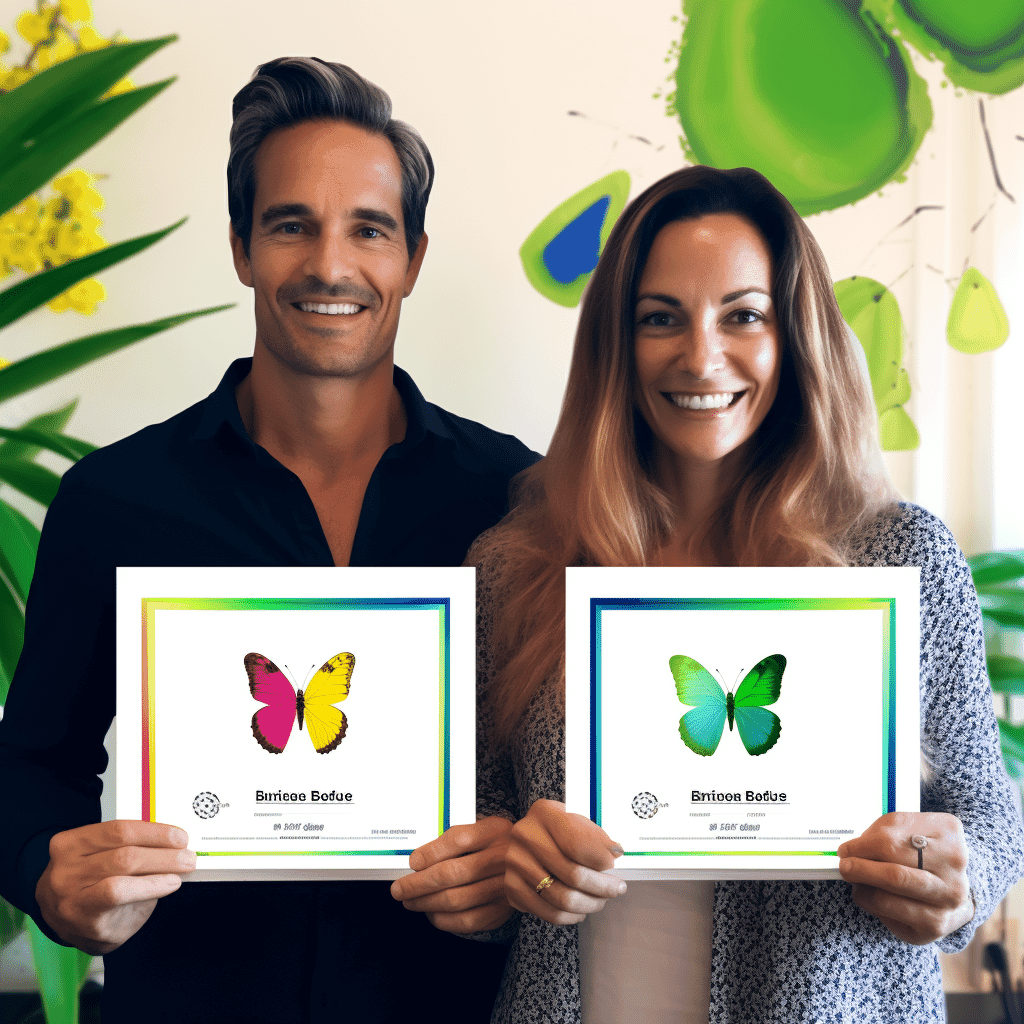
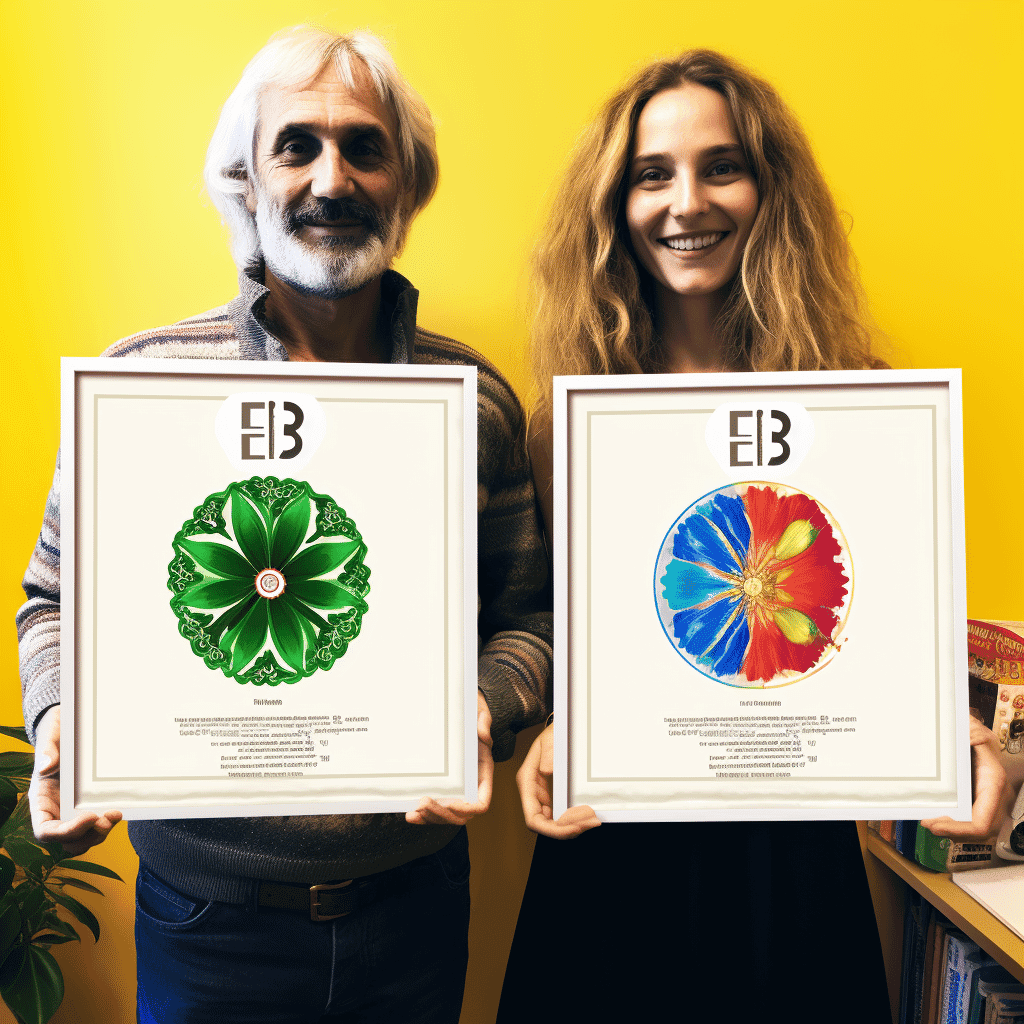
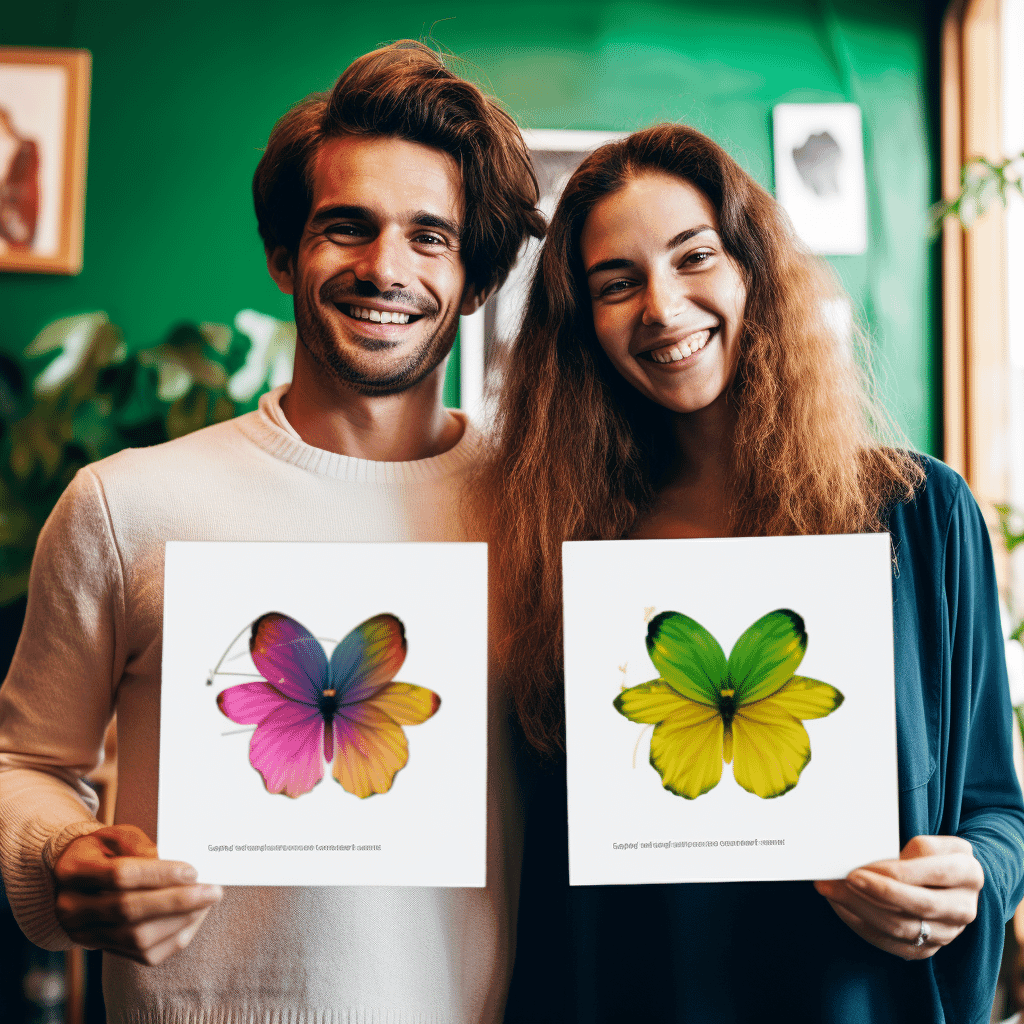
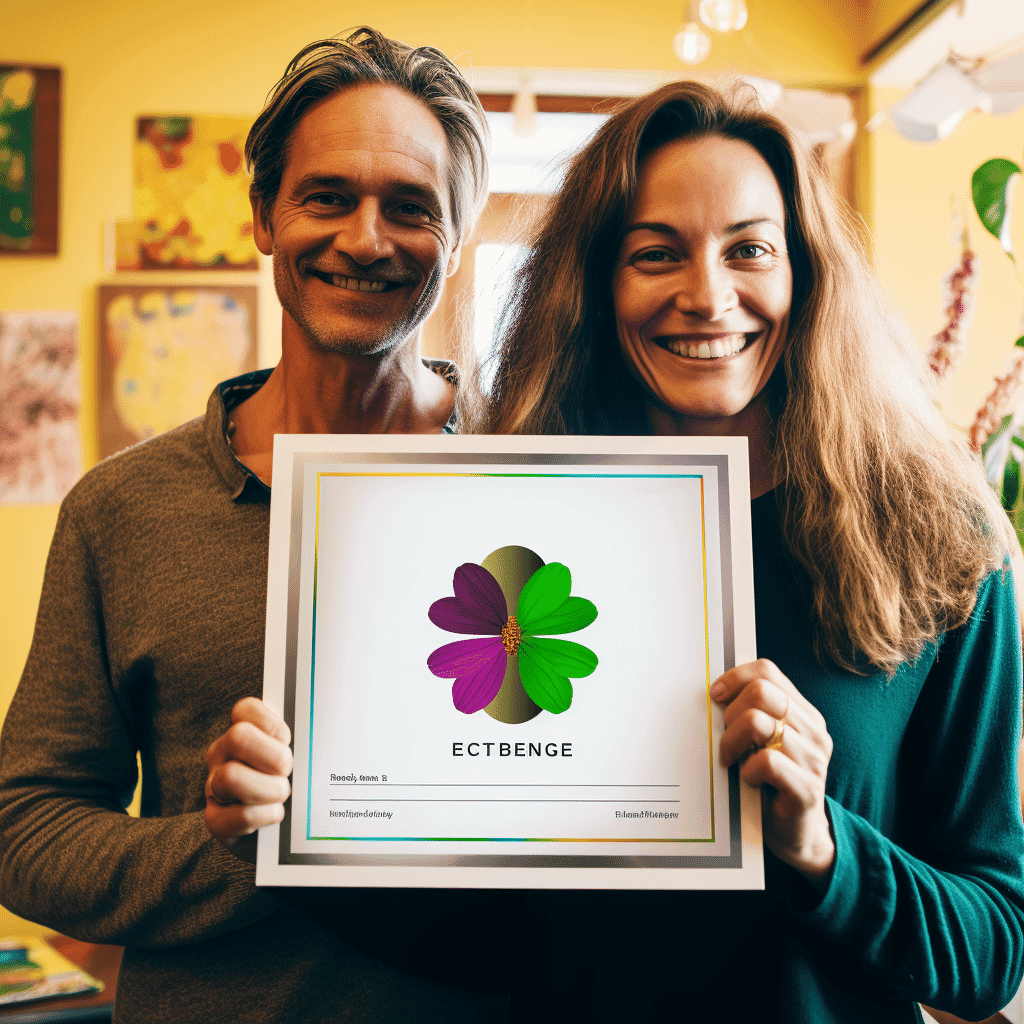



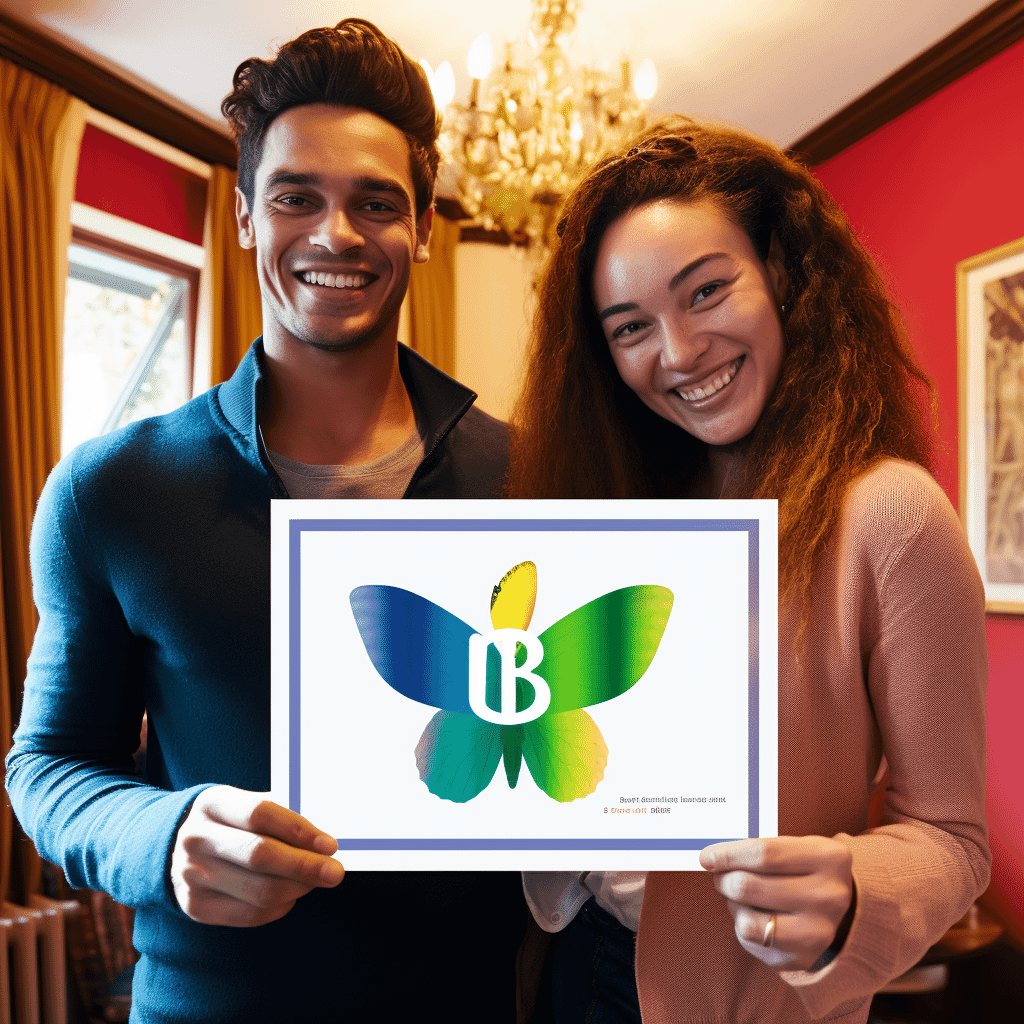
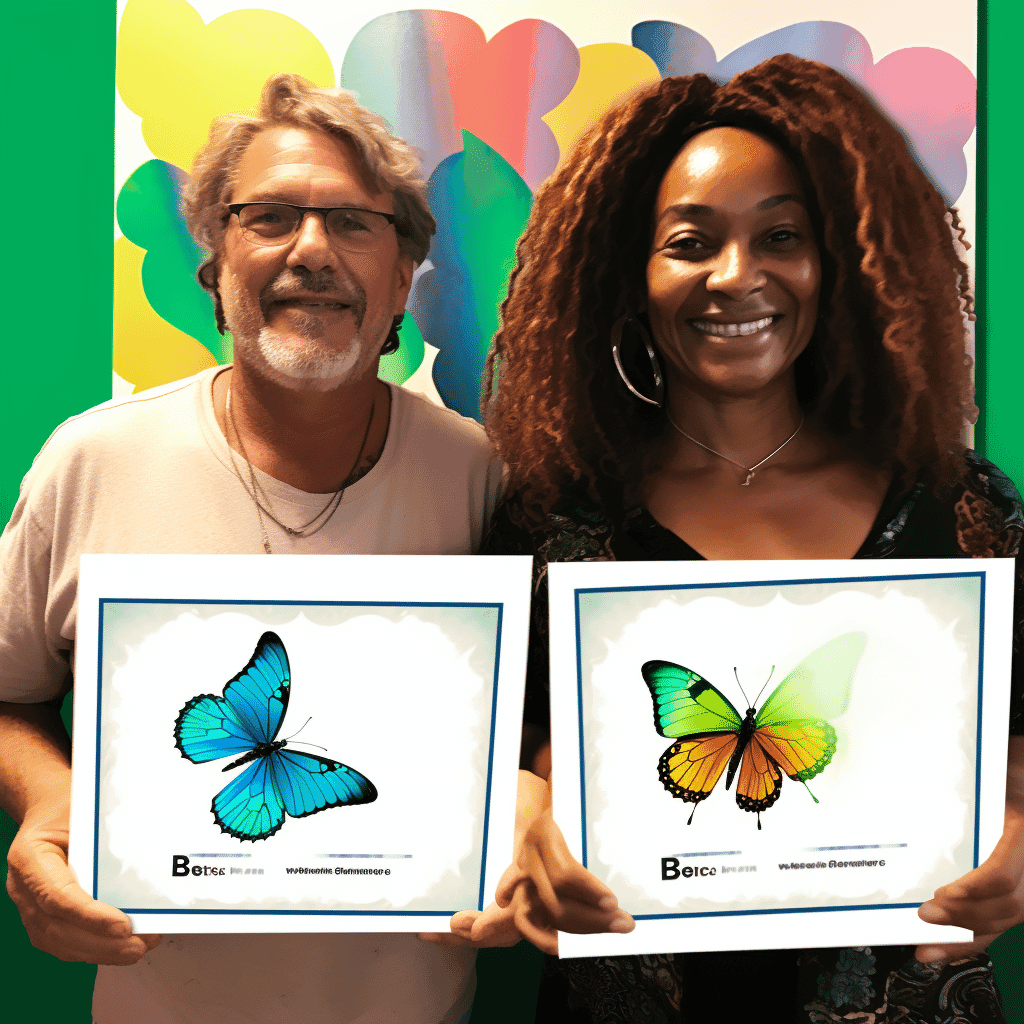
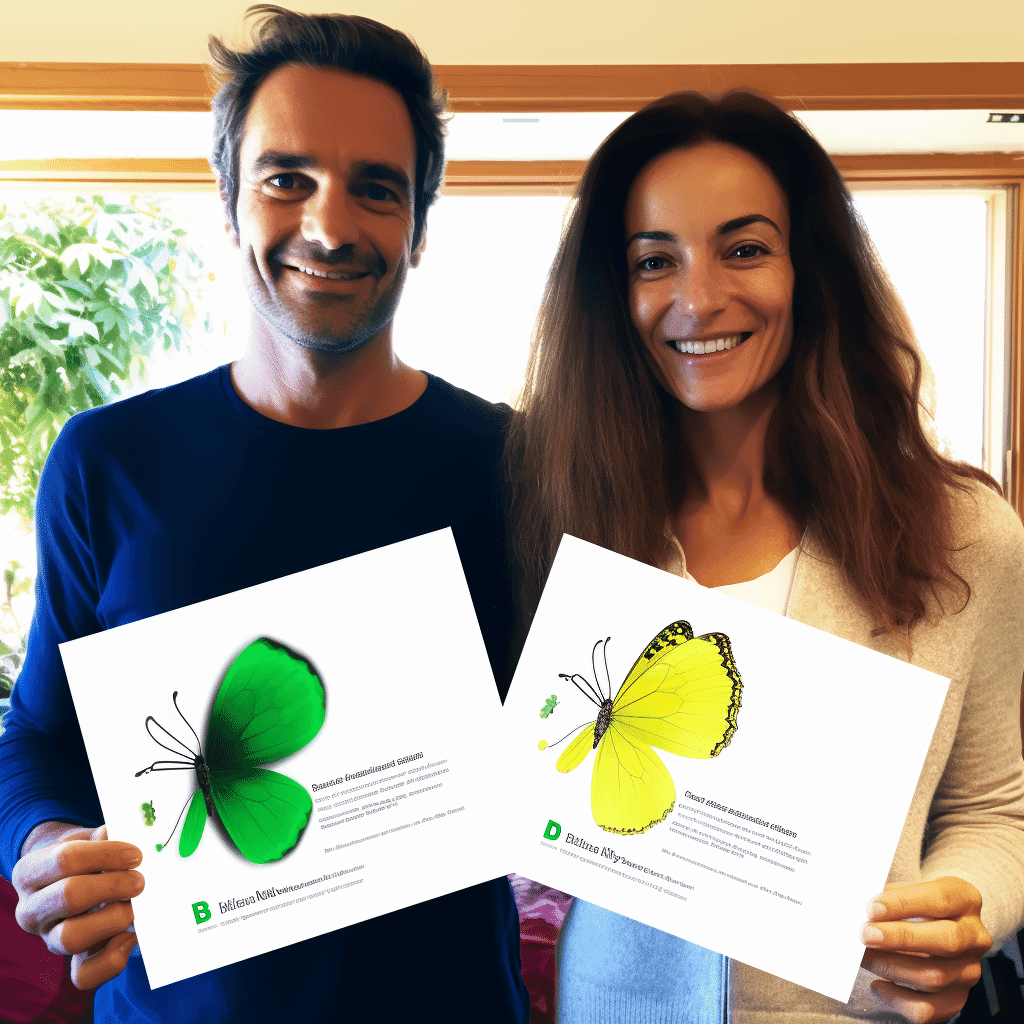
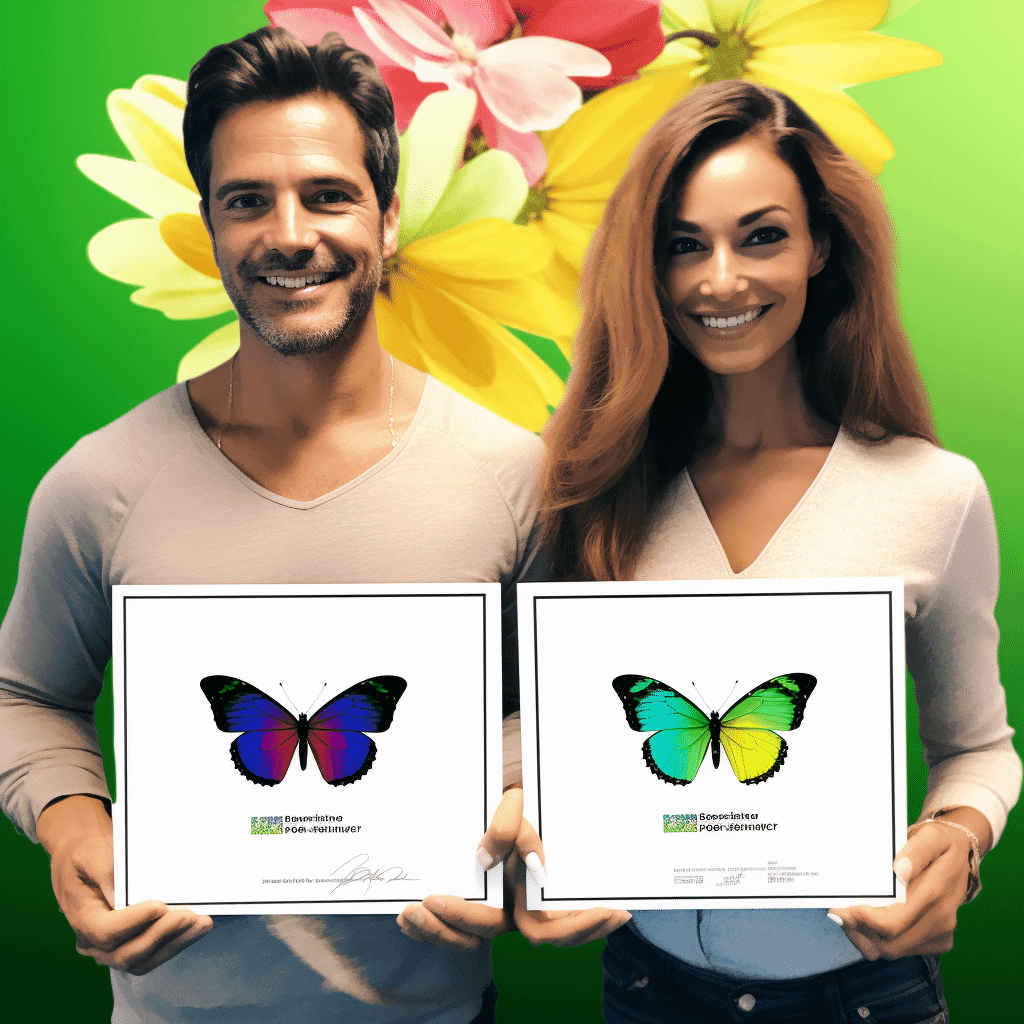
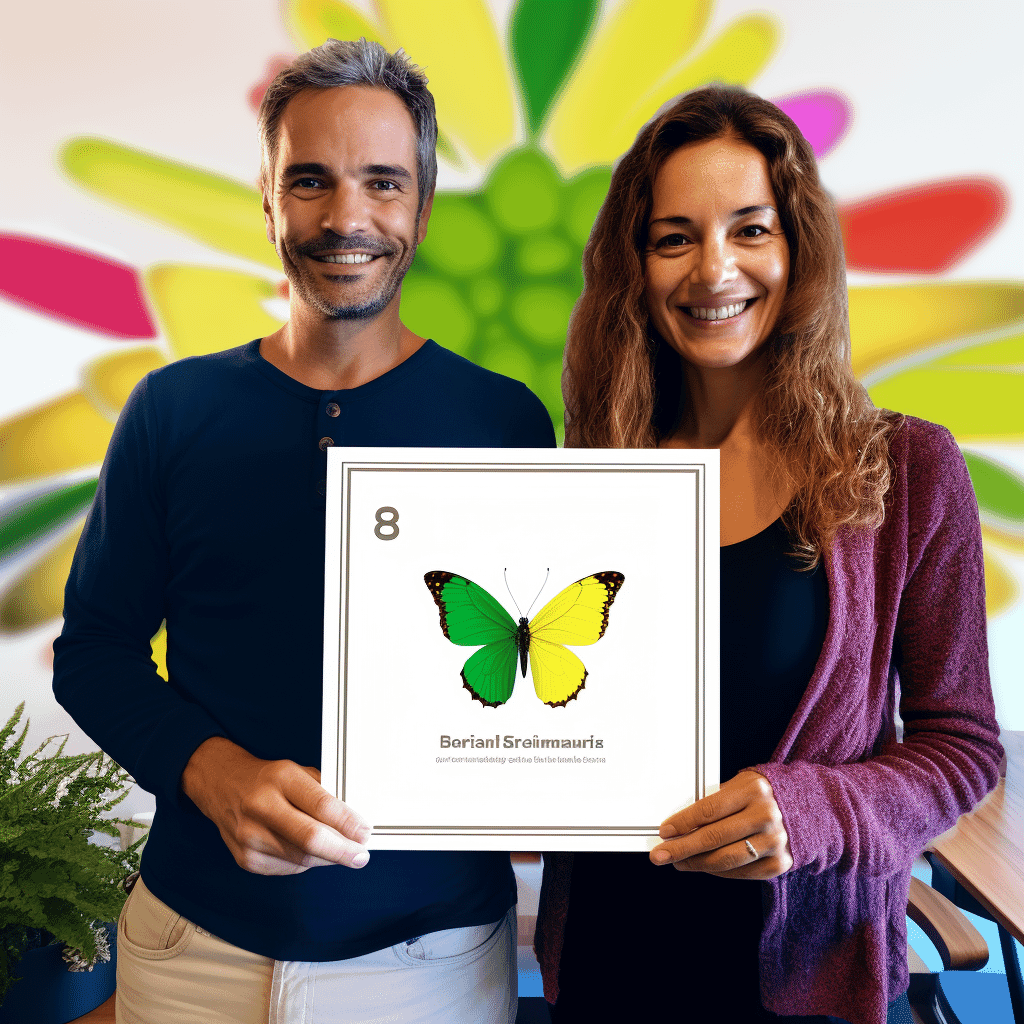
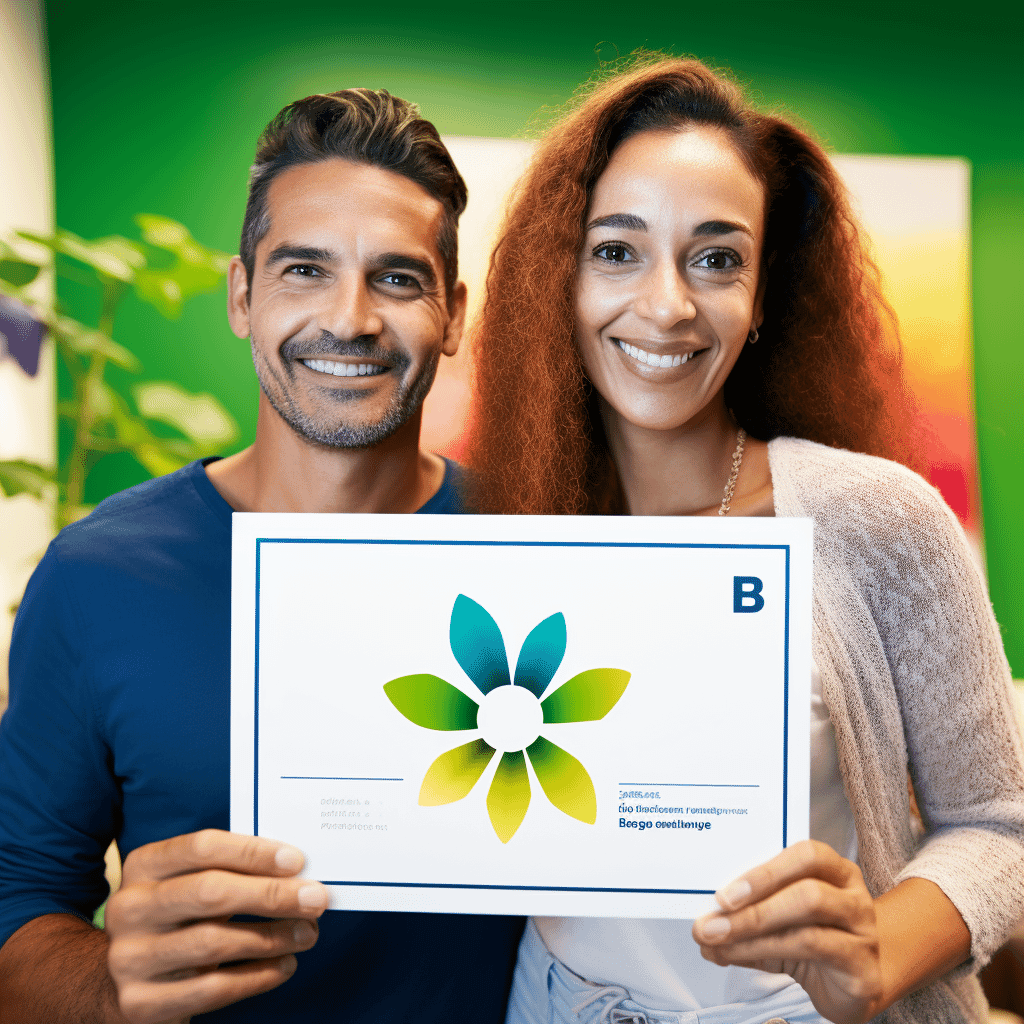
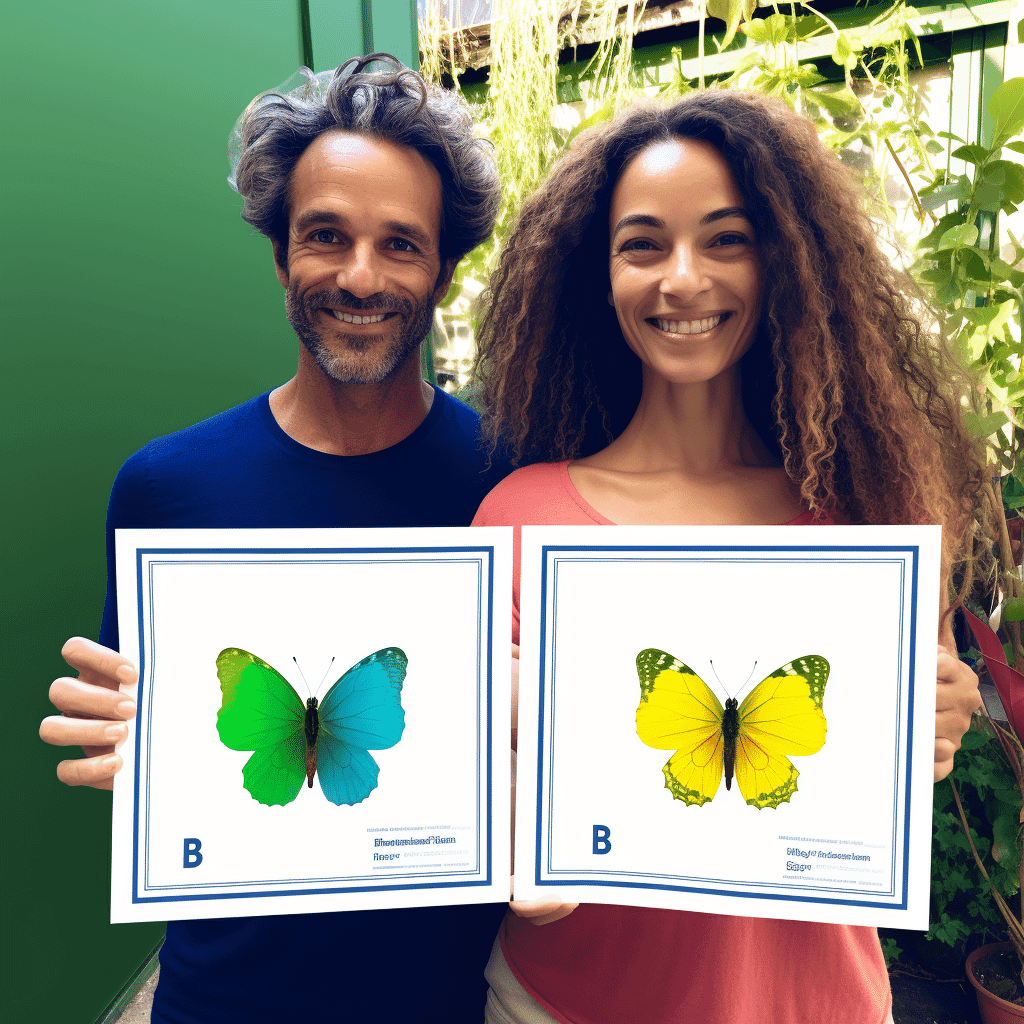
Dúvidas Gerais
Após a confirmação do pagamento, você receberá um e-mail com todas as instruções para acessar seus cursos. O e-mail incluirá um link para a plataforma de ensino, onde você poderá fazer login utilizando suas credenciais cadastradas no momento da compra. Caso seja um curso em formato de arquivo para download, o mesmo estará disponível na área do aluno e poderá ser acessado diretamente pelo link enviado. Se você não receber o e-mail de acesso em até 24 horas, verifique sua caixa de spam ou entre em contato com nossa equipe pelo e-mail suporte@amentil.com.br.
Após a confirmação do pagamento, seu pedido será processado e enviado para o endereço cadastrado. Você receberá um e-mail com os detalhes do envio, incluindo o código de rastreamento para acompanhar a entrega. Trabalhamos com transportadoras confiáveis e os prazos variam de acordo com o método de envio escolhido e sua localização. É importante garantir que o endereço de entrega esteja correto para evitar atrasos. Caso tenha dúvidas ou problemas com a entrega, nossa equipe de suporte está à disposição pelo e-mail suporte@amentil.com.br.
Você pode tirar dúvidas diretamente com nossa equipe de suporte por diversos canais:
- E-mail: Envie sua pergunta para suporte@amentil.com.br, e nossa equipe responderá em até 2 dias úteis.
- Telefone: Ligue para +55 (48) 1234-5678, disponível de segunda a sexta, das 9h às 18h.
- WhatsApp: Envie uma mensagem para +55 (48) 91265-4321 e receba atendimento rápido e prático.
- Formulário de Contato: Preencha o formulário disponível em nosso site na página Contato.
- Redes Sociais: Você também pode enviar suas dúvidas pelo Instagram ou Facebook em @amentil.sa.
Estamos sempre prontos para ajudar!
Reembolso e garantias
O prazo de reembolso pode variar dependendo da forma de pagamento utilizada:
- Cartão de Crédito: O estorno será realizado em até 7 dias úteis após a aprovação do reembolso, mas o crédito poderá aparecer na sua fatura em um prazo de 30 a 60 dias, conforme a política da operadora do cartão.
- Boleto Bancário ou Transferência: O valor será devolvido via depósito em conta bancária em até 7 dias úteis após a aprovação do reembolso.
Você pode solicitar a devolução de produtos físicos seguindo o passo a passo abaixo:
- Entre em contato com nosso suporte:
- Aguarde nossa resposta:
Nossa equipe analisará sua solicitação em até 3 dias úteis e fornecerá as instruções detalhadas para a devolução. - Prepare o produto:
- Envie o produto:
- Reembolso ou troca:
Nosso compromisso é fornecer uma experiência confiável e segura ao acessar nossa enciclopédia online. Garantimos a qualidade dos serviços e funcionalidades oferecidos, seguindo as condições descritas abaixo:
1. Garantia de Acesso
- Disponibilidade: Oferecemos garantia de disponibilidade da enciclopédia online 24 horas por dia, 7 dias por semana, exceto durante períodos programados de manutenção ou por problemas técnicos fora do nosso controle.
- Resolução de Problemas: Em caso de interrupções no serviço, nossa equipe técnica atuará para restaurar o acesso no menor tempo possível.
2. Garantia de Conteúdo
- Precisão e Atualização: Todo o conteúdo disponibilizado é cuidadosamente revisado para garantir precisão e relevância. No entanto, a enciclopédia online é constantemente atualizada, e não podemos garantir a exatidão absoluta em casos de informações sujeitas a mudanças rápidas.
- Correção de Erros: Caso identifique erros ou inconsistências no conteúdo, você pode nos informar pelo e-mail conteudo@amentil.com.br, e faremos a análise e correção, se necessário.
3. Garantia de Segurança
- Proteção de Dados: Utilizamos tecnologias avançadas para proteger suas informações pessoais e garantir que sua navegação na enciclopédia seja segura.
- Privacidade: Todos os dados coletados seguem as diretrizes da nossa Política de Privacidade.
4. Garantia de Reembolso
Para assinaturas da enciclopédia online:
- Direito de Arrependimento: Você pode solicitar o cancelamento e reembolso integral em até 7 dias corridos após a compra, desde que não tenha acessado conteúdos pagos da plataforma.
- Problemas Técnicos: Caso não consiga acessar os conteúdos devido a falhas técnicas imputáveis à plataforma, garantimos suporte prioritário e, se o problema não for resolvido, você pode solicitar reembolso proporcional ao período não utilizado.
5. Limitações
- Conexão à Internet: Não garantimos acesso à enciclopédia em situações de instabilidade ou falhas na conexão de internet do usuário.
- Uso Indevido: O acesso e uso da enciclopédia são pessoais e intransferíveis. O compartilhamento de credenciais pode resultar na suspensão ou cancelamento da assinatura sem reembolso.
6. Contato para Garantias
Caso precise de suporte ou queira exercer algum direito de garantia, entre em contato conosco:
- E-mail: suporte@amentil.com.br
- Telefone: +55 (48) 1234-5678
- Horário de atendimento: Segunda a sexta, das 9h às 18h.



